Instagram Shadowban: What is it, How Does it Work & How to Fix it?
In today’s fast-paced social media landscape, Instagram has become an essential platform for businesses and individuals alike to connect with their audience and grow their brand.
However, the dreaded Instagram shadowban can put a damper on even the most well-created Instagram strategy.
At Social Think, we specialize in providing actionable social media insights and analytics to help you navigate the ever-changing world of Instagram and avoid the pitfalls of a shadowban. We also offer tips on how to increase Instagram reach organically and how to get more views on Instagram.
What is the Instagram Shadowban?

An Instagram shadowban is when your account’s visibility is reduced without any official notification from Instagram.
This means your posts, hashtags, and even your account itself may not appear in search results or on the Explore page for users who don’t already follow you.
The shadowban can significantly impact your reach, engagement, and growth on the platform, resulting in less engagement, fewer views, and likes.
If you’re unlucky enough to be hit with a shadowban, the only way for people to see the content you post is to manually search your IG handle and visit your profile, making it important to regularly check for the visibility of your content.
Does Instagram Officially Acknowledge Shadowbans?

While Instagram has never officially used the term “shadowban,” they have acknowledged issues with content not showing up for certain hashtags. In a statement released on their Facebook Business page in February 2019, Instagram addressed user concerns about reduced visibility but fell short of confirming the existence of shadowbans.
How Does Instagram Shadowban Work?
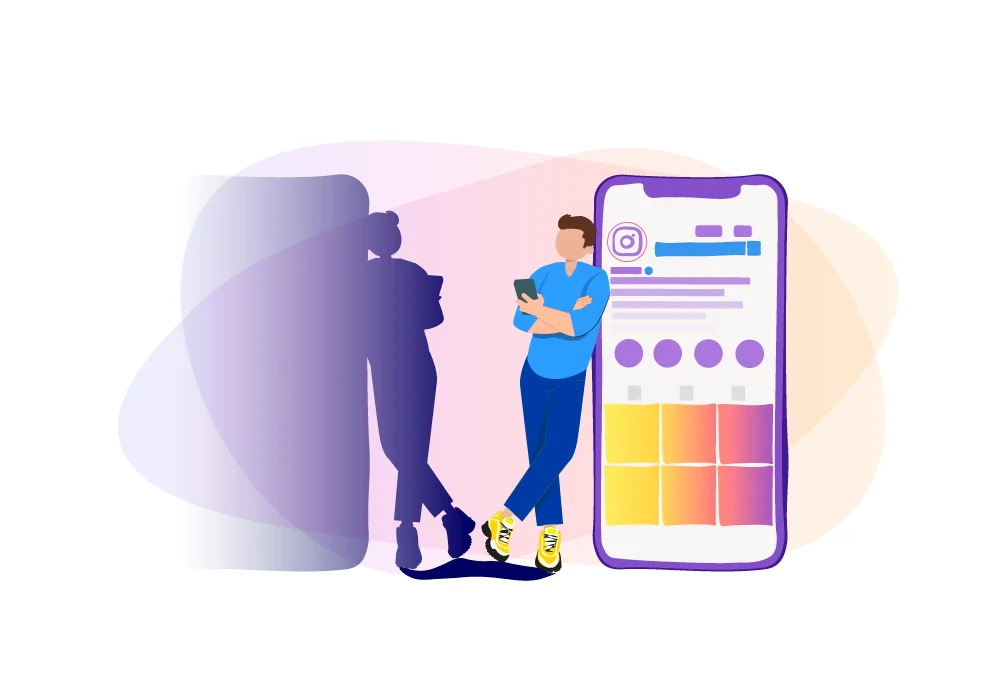
How Does a Shadowban Affect One’s Engagement and Visibility on Instagram?

When your account is shadowbanned, your posts and stories will still be visible to your current followers. However, your content won’t appear on the Explore page or in hashtag search results for non-followers.
This drastically reduces your ability to reach new audiences and can lead to a significant drop in engagement, as your content is essentially hidden from a large portion of the Instagram community.
This can be especially damaging for creators or businesses who rely on hashtags to reach new audiences and gain visibility for their recent posts.
Why Are Instagram Shadowbans Needed?

Instagram implements shadowbans as a way to filter out accounts that don’t comply with their community guidelines and terms of service. The platform aims to promote genuine, engaging content and discourage spammy or inappropriate behavior. Instagram helps users by hiding posts from accounts that might cause trouble, preventing spammy content and maintaining quality of the instagram content.
What Do Facebook + Instagram Say About the Shadowban?
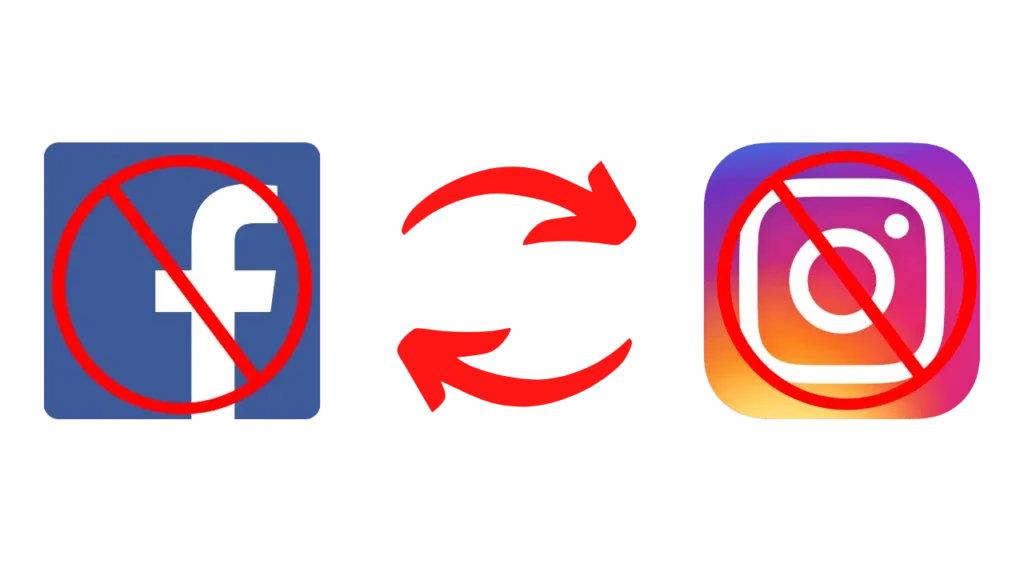
While Instagram has never directly confirmed the existence of shadowbans, they have addressed user concerns about reduced visibility. In a February 2019 statement on their Facebook Business page, Instagram acknowledged issues with content not appearing for certain hashtags but emphasized the importance of adhering to their community guidelines and best practices for optimal performance on the social media platform, denying that shadow banning is a real thing.
Reduce, Remove, Inform: The Instagram Borderline Content Policy

If you want to get what “shadowbanning” on Instagram is all about, you’ll need to do a bit of digging. The first place to look is at Facebook, the company that owns Instagram. They’ve had this thing called the “remove, reduce, and inform” strategy in place since way back in 2016.
The “reduce” part is what matters most here. Just like Facebook, Instagram also tries to hide content that seems iffy, even if it doesn’t break their Community Guidelines.
Here’s how it works: When Instagram’s moderators are checking out posts that might be breaking the rules, they put a special label on anything borderline. It’s not bad enough to get kicked off entirely, but it’s not completely okay either.
Once a post has that label, Instagram’s algorithm takes note. It uses those labels to find other posts that are similar and then make sure fewer people see them. It’s like the algorithm is saying, “Hey, this stuff is a bit sketchy, so let’s not show it to as many people.”
So, if you’ve been shadowbanned, it means Instagram has decided your content is borderline. They haven’t removed it completely, but they’ve made it harder for people to find. It’s their way of keeping things in check without going overboard.
What is Borderline Content on Instagram?
In 2019, Instagram’s CEO Adam Mosseri announced a new policy to address borderline content – posts that don’t explicitly violate Instagram’s community guidelines but are still considered inappropriate or offensive. Under this policy, borderline content is reduced in visibility, removed if it crosses a certain threshold, and the poster is informed of the action taken by the head of Instagram.
Instagram Shadowban Test
If you’re also worried that Instagram might have shadowbanned you, there are ways to know for sure. Once you’ve double-checked, you can take control and start working on getting that shadowban lifted.
What is an Instagram Shadowban Test?
Want to know if Instagram has given you the dreaded shadowban? There’s a quick and easy test you can do to find out! It’s called the Instagram shadowban test, and here’s how it works:
- First, think of a hashtag that you’ve never used before in any of your posts. Make it something unique and specific, so it’s easy to search for later.
- Next, create a new post and include that special hashtag in the caption. Once you’ve posted it, sit tight for a couple of hours to give Instagram’s algorithm some time to work its magic.
- After a few hours have passed, log out of your account and switch to a different one. This could be a friend’s account or even a spare one you’ve created just for this purpose.
- Now, head over to the search bar and type in the unique hashtag you used earlier. Take a look at the search results and explore page to see if your post shows up anywhere.
- If you can’t find your post in the search results, it might be a sign that Instagram has shadowbanned your account. But if your post pops up without any trouble, you’re probably in the clear!
This simple test only takes a few minutes, but it can give you a good idea of whether or not you’ve been hit with a shadowban. Give it a try and see what happens!
Instagram Shadowban Test Online
There’s another way to see if Instagram has shadowbanned you – by using special tools you can find online.
These tools will look at things like how many people engage with your posts and how many can see them. Then they give you a report with the results.
But there’s a catch! These tools might not always give you the right answers. Plus, some of them could even be unsafe to use.
Because of that, I wouldn’t suggest using them as your go-to method. And I’m not going to recommend any specific tools here until I know for sure that they actually work well.
Instead, I think it’s better to try other ways to check for a shadowban first, like seeing if your posts show up when you search for the hashtags you used. It may take a little more effort, but it’s the safer approach.
Check Your Account Status
Want another way to check if everything’s cool with your Instagram account? There’s a handy tool for that right in the app!
Back in 2021, the head of Instagram, Adam Mosseri, told everyone about this new “Account Status” feature. It’s there to give you a hand and show you more about how to play by Instagram’s rules. The tool helps you understand what kind of stuff is okay to post and what to do if you accidentally share something that goes against their guidelines.
To find this tool, just go to your Settings, then tap on Account, and look for the “Account Status” option. Easy peasy!
Once you’re in there, you’ll see Instagram’s answers to the questions people ask all the time about their Community Guidelines. It’s like a little cheat sheet to help you stay in their good books.
So next time you’re not sure if your post is going to ruffle some feathers, give this tool a peek. It could save you some headaches down the road!
How Do You Get Shadowbanned on Instagram?
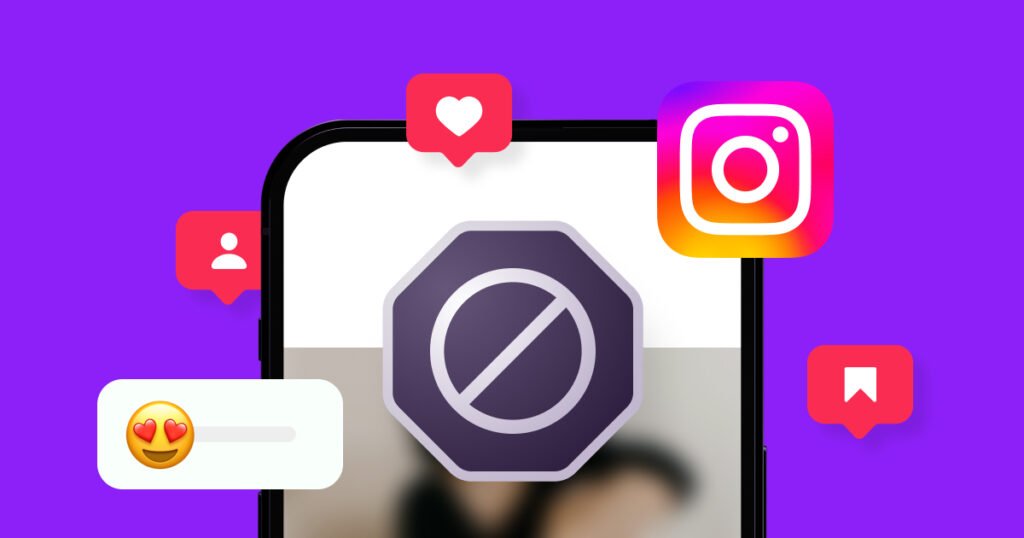
Several actions can trigger an Instagram shadowban, including:
- Violating Instagram Community Guidelines: Posting content that goes against Instagram’s community guidelines, such as hate speech, nudity, or graphic violence, can lead to a shadowban.
- Copyright Infringements: Using copyrighted music, images, or videos without proper permission can result in a shadowban.
- Fake Engagement: Buying followers, likes, or comments, or participating in engagement pods, can be flagged as inauthentic activity and lead to a shadowban. This is why it’s important to know how to get free followers on Instagram the right way.
- Spammy Activity: Excessive posting, commenting, following, or unfollowing within a short period can be considered spammy behavior and trigger a shadowban. Be cautious of what’s a spam account on Instagram to avoid this.
- Broken Hashtags: Using banned or restricted hashtags, or hashtags associated with inappropriate content, can contribute to a shadowban.
How to Fix Shadowban on Instagram?
If you suspect your account has been shadowbanned, there are several steps you can take to rectify the situation:
- Review and remove any content that violates Instagram’s community guidelines.
- Check the apps connected to your Instagram account and remove any unauthorized or suspicious third-party apps.
- Avoid using banned or restricted hashtags and focus on relevant, niche-specific tags.
- Take a break from Instagram for a few days to reset your account activity.
- Reach out to Instagram support if the issue persists after taking these steps.
How to Get Unshadowbanned on Instagram?

Report the Problem on Instagram: If you believe your account has been unfairly shadowbanned, you can report the issue to Instagram through their support channels or by using the “Report a Problem” option in your account settings.
- Check the Apps Linked to Your Instagram Account: Review the third-party apps connected to your Instagram account and remove any that are unauthorized or use automated services, as these can trigger a shadowban.
- Review Your Hashtags: Audit your hashtag usage and remove any tags that are banned, restricted, or associated with inappropriate content. Focus on using relevant, targeted hashtags that align with your niche and content themes.
- Use Content Warnings: If your post contains sensitive content that doesn’t violate guidelines but could be considered borderline, consider adding a content warning to proactively inform your audience.
- Take an Instagram Break: Sometimes, taking a short break from Instagram can help reset your account standing. Avoid posting, commenting, or engaging with other accounts for a few days to allow your account to return to normal.
How to Prevent Shadowban on Instagram? (8 Tips)
To minimize the risk of a shadowban, follow these best practices:
- Follow Instagram’s Rules and Regulations: Familiarize yourself with Instagram’s community guidelines and terms of service, and ensure your content aligns with these policies.
- Avoid Your Instagram Account From Being Reported: Engage in genuine, authentic interactions and avoid spammy or aggressive behavior that could lead to user reports.
- Remove Apps That Use Autobots: Disconnect any third-party apps that use automated services or bots, as these can be flagged as inauthentic activity.
- Avoid Using Banned or Restricted Hashtags: Research your hashtags thoroughly and steer clear of any tags that are banned, restricted, or associated with inappropriate content.
- Post Relevant, Trending, and Engaging Content: Focus on creating high-quality, relevant content that resonates with your target audience and encourages genuine engagement. Consider Instagram trends to stay current.
- Use a Content Warning When Applicable: If your post contains sensitive or borderline content, add a content warning to inform your audience and demonstrate your commitment to responsible sharing.
- Don’t Buy Followers: Resist the temptation to buy followers, likes, or comments, as this inauthentic activity can lead to a shadowban.
- Don’t Spam: Avoid excessive posting, commenting, or engaging in spammy behavior that could be flagged by Instagram’s algorithms.
How Long Does Instagram Shadowban Last?
The duration of an Instagram shadowban can vary, and Instagram does not provide a specific timeline. Some users report shadowbans lasting a few days, while others experience reduced visibility for weeks or even months. The length of a shadowban likely depends on the severity of the offense and the user’s history of violations.
How to Find Out that You’ve Been Shadowbanned on Instagram?

To determine if your account has been shadowbanned, you can:
- Check your account status in your Instagram settings for any community guideline violations or content removal notifications.
- Use online shadowban test tools, such as Triberr or The Heist, for a quick assessment (although their accuracy is not guaranteed).
- Ask a friend or colleague to search for your content using hashtags you’ve used recently. If your posts don’t appear in the search results, your account may be shadowbanned.
- Monitor your Instagram analytics for a sudden drop in reach, impressions, or engagement, which could indicate a shadowban.
FAQ’s:
Is the Instagram Shadowban Real?
While Instagram has never officially confirmed the existence of shadowbans, many users and social media experts have reported experiences consistent with a shadowban, suggesting that the phenomenon is real.
Can a Shadowban Be Permanently Lifted?
In most cases, shadowbans are temporary and can be lifted by following Instagram’s best practices and avoiding actions that trigger the penalty. However, repeated violations could lead to a permanent ban.
Can Using Third-Party Apps Lead to a Shadowban?
Yes, using unapproved apps or those that employ automated services or bot services can be flagged as inauthentic or bot activity and result in a instagram shadow ban.
Are There Specific Hashtags That Can Cause a Shadowban?
Using banned hashtags, restricted hashtags, or inappropriate hashtags can contribute to a shadowban. Hashtag research is important to avoid any that are associated with content that violates Instagram’s guidelines.
Do Specific Words Get You Shadowbanned on Instagram?
While there is no official list of words that trigger a shadowban, using language associated with inappropriate or offensive content could put your account at risk.
Will Instagram Inform Me If I’ve Been Shadowbanned?
Instagram does not explicitly inform users about shadowbans. However, you may receive notifications about community guideline violations or content removal, which could indicate a potential shadowban.
Can I Appeal For a Shadowban on Instagram?
If you believe your account has been unfairly shadowbanned, you can reach out to Instagram support or report the issue through the “Report a Problem” option in your account settings.
Conclusion
As a leading social media strategy firm, Social Think understands the frustration and confusion surrounding Instagram shadowbans.
To avoid Instagram shadowban, follow the instagram’s terms & rules, create engaging content, and focus on authenticity. Connect with followers through quality posts to build a strong Instagram presence. This approach ensures your brand gains lasting benefits from your social media efforts.
If you’re looking for expert guidance on navigating the complexities of Instagram and optimizing your social media strategy, Social Think is here to help.
Our team of experienced professionals specializes in providing actionable instagram insights and data-driven solutions to help you achieve your goals and maximize your impact on Instagram and beyond.
Get in touch with us today to learn more about how we can help you succeed in the ever-evolving world of social media.







