LinkedIn Featured Section: What it is, Benefits & How to Optimize?
In today’s fast-paced business world, having a strong LinkedIn presence is important for professionals looking to showcase their expertise, connect with potential clients, and grow their network.
At Social Think, we specialize in providing actionable social media insights and strategies to help businesses and individuals leverage the power of platforms like LinkedIn to achieve their goals.
One of the most valuable tools on your LinkedIn profile is the featured section of your profile. This section allows you to highlight your best work, showcase your skills, and give visitors a glimpse into what makes you unique.
In this article, we’ll go deep into the featured section of your profile, exploring how to add it to your LinkedIn profile, what types of content to include, and how to maximize its potential for your personal brand and business.
What is the Featured Section on LinkedIn?
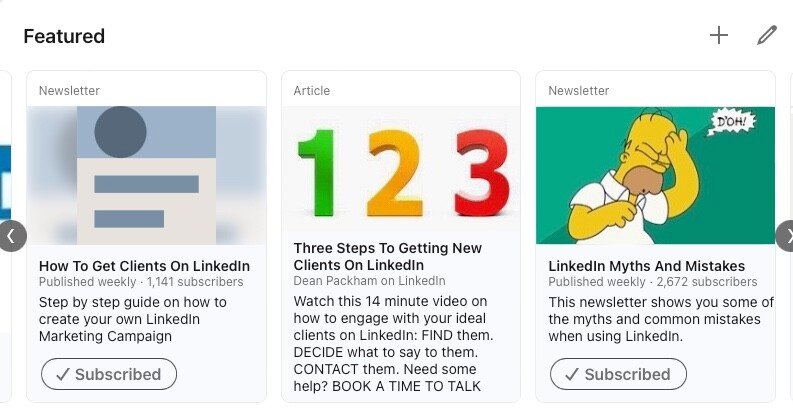
The featured section on LinkedIn is a powerful tool and dedicated space on your personal profile where you can showcase your most impressive work, including posts, articles, links, and important content like media. This section appears near the top of your profile, just below your “About” section, making it one of the first things visitors see when they land on your page.
Whether you’re a job seeker looking to impress potential employers or a business owner aiming to attract new clients, the featured section is an invaluable tool for standing out on LinkedIn.
Please Note: As on date, the LinkedIn Featured section is only available on personal profiles and not company pages.
How To Add a Featured Section On My LinkedIn Profile?
Adding a featured section to your LinkedIn profile is a simple process:
- Click on the “Me” icon at the top of your LinkedIn homepage and select “View Profile”.
- Scroll down to the featured section and click on the “Add featured” link.
- From the dropdown menu, choose the type of content you’d like to add, such as a post, article, link, or media.
- Follow the prompts to select the specific piece of content you want to feature.
- Add a title and description to provide context for your featured content.
- Click “Save” to add the content to your featured section.
Who Will Be Able to See My Featured Content?
Your featured content will be visible to anyone who visits your LinkedIn profile. This includes your connections, other LinkedIn members, and even people who are not logged into LinkedIn, depending on your profile’s visibility settings.
Whether someone stumbles upon your profile through a search or a shared article, they’ll get a glimpse of your curated content. This wider visibility can be instrumental in attracting potential employers, clients, or collaborators who resonate with your work and expertise.
LinkedIn Featured Section Examples

Here are some examples of effective LinkedIn Featured sections:
- Published content you’ve written: Articles, blog posts, or LinkedIn posts that showcase your expertise.
- Content about programs you’ve led: Links highlighting projects or initiatives you’ve managed.
- Company achievements: Articles about your company’s performance or recent successes.
- Industry insights: Thought leadership pieces or articles about your market segment.
- Professional specialization: Content demonstrating your specific skills or area of expertise.
- Case studies: Showcasing successful projects or client work.
- Media appearances: Videos, podcasts, or interviews featuring you or your company.
- Whitepapers or research: In-depth reports or studies you’ve contributed to.
- Product launches: Information about new products or services your company has released.
- Awards and recognition: Highlighting professional achievements or industry accolades.
- Event promotions: Featuring upcoming speaking engagements or conferences you’re involved in.
What Happens With the Content I Remove From My Featured Section?
When you remove content from your featured section, it is not deleted from LinkedIn entirely. Posts, articles, and other content will still exist on the platform; they just won’t be prominently displayed on your profile.
Please note that once you remove an item from your featured section, you cannot restore it – you’ll need to add it again manually.
How to Use Featured Section As a Marketing/Sales Tool?

The LinkedIn featured section is a powerful marketing and sales tool when used strategically. Showcasing your best content can attract potential clients, establish your expertise, and build trust with your target audience.
Here are some tips for using your featured section to boost your marketing and sales efforts
- Highlight client success stories: Feature case studies or testimonials that demonstrate how you’ve helped clients achieve their goals. This social proof can be incredibly persuasive for potential customers.
- Showcase your thought leadership: Include links to your most insightful blog posts, articles, or videos that address common challenges faced by your target audience. This positions you as an expert in your field and encourages visitors to explore your content further.
- Promote your products or services: Feature content that highlights the benefits of your offerings, such as product demos, service overviews, or special promotions. Make sure to include clear calls-to-action to encourage visitors to take the next step.
- Share media mentions: If you or your business has been featured in the news or industry publications, add links to these articles in your featured section. This third-party validation can boost your credibility and help you stand out from competitors.
How to Edit Featured Section on LinkedIn?
To edit the Featured section on LinkedIn:
- Go to your profile page
- Scroll to the Featured section
- Click the pencil icon in the top right corner of the section
- From here, you can:
- Reorder items by clicking the Reorder icon
- Remove items by clicking “Remove from featured”
- Edit titles and descriptions by clicking “Edit” below an item
- Delete items completely by clicking “Delete”
- Click “Save” or “Done” when finished
Keep that you need at least two featured items to reorder them. Once you remove an item, it can’t be restored automatically.
How to Access the LinkedIn Featured Section?
To access your LinkedIn featured section:
- Click on the “Me” icon at the top of your LinkedIn homepage.
- Select “View Profile” from the dropdown menu.
- Scroll down to the featured section, located just below your “About” section.
From here, you can view your existing featured content, add new items, edit titles and descriptions, and rearrange the order of your featured items.
Why Featured Section on LinkedIn Not Showing?
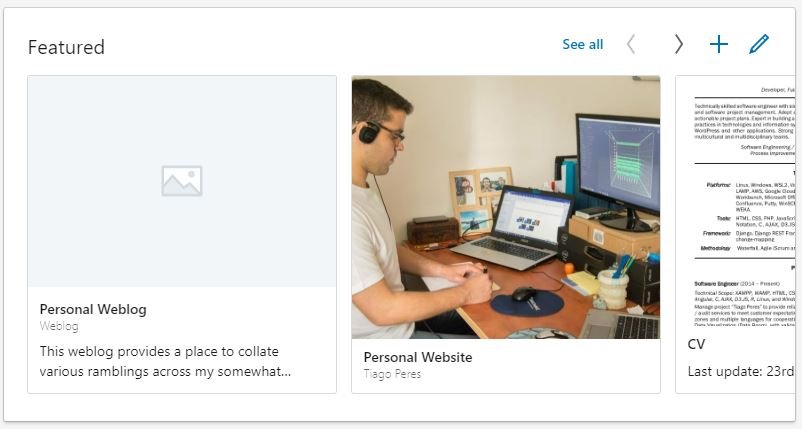
The LinkedIn Featured section not showing can be due to a few reasons:
- Gradual rollout: LinkedIn is still rolling out this feature to all users, so you may not have access yet.
- No featured content: If you haven’t added any content to feature, the section will be hidden from your profile.
- Visibility settings: Check your profile’s visibility settings. If your posts are set to be visible only to connections, the Featured section will only be visible to them.
- Viewing restrictions: The Featured section is only visible to logged-in LinkedIn users.
- Technical issues: Some users have reported that the Featured section appears on their own view of their profile but not to others. This could be a receiver in LinkedIn’s system.
If you’ve added content to your Featured section and it’s still not appearing, you may want to contact LinkedIn support for assistance, as this could be a technical issue on their end.
Types of Content to Include in Your Featured Section
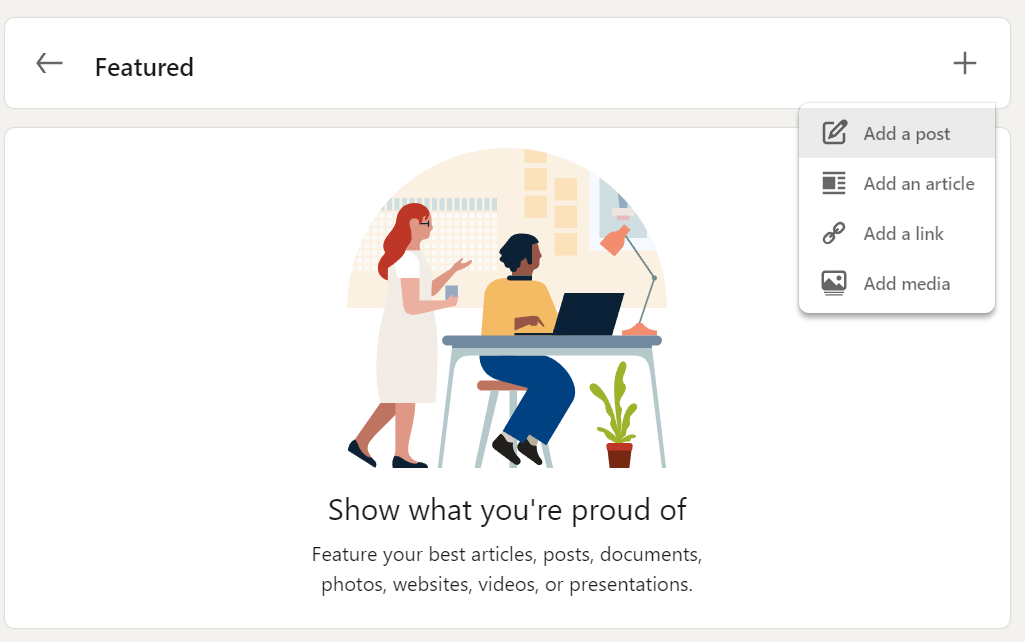
The beauty of the LinkedIn featured section is its versatility. You can include a wide range of content types to showcase your skills, experience, and achievements.
Some popular options include:
- LinkedIn posts: Feature your most engaging or informative LinkedIn posts to give visitors a taste of your insights and expertise.
- LinkedIn articles: Showcase your thought leadership by featuring long-form articles you’ve published on LinkedIn.
- External links: Include links to your website, blog, portfolio, or other relevant online resources. This can help drive traffic to your other online properties and provide visitors with a more comprehensive view of your work.
- Media: Upload images, documents, presentations, and videos that highlight your skills and achievements. This can include anything from marketing collateral to speaking engagements to design samples.
When selecting content for your featured section, focus on items that align with your personal brand, demonstrate your unique value proposition, and are likely to resonate with your target audience.
Benefits of Using the LinkedIn Featured Section
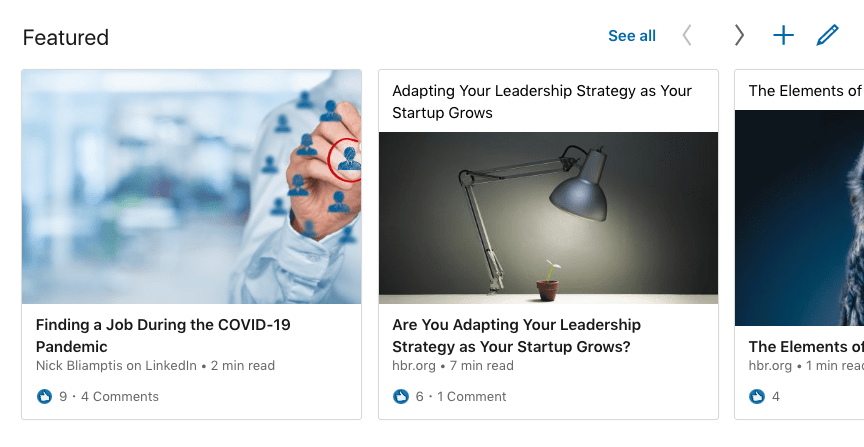
Using the LinkedIn featured section offers numerous benefits for professionals and businesses such as:
- Increased visibility: Showcasing your best content in a prominent location on your profile can capture visitors’ attention and encourage them to explore your work further.
- Enhanced credibility: Featuring high-quality content that demonstrates your expertise and achievements can help establish your authority in your industry and build trust with potential clients or employers.
- Improved engagement: When visitors interact with your featured content by liking, commenting, or sharing, it can boost your overall engagement on LinkedIn and expand your reach to new audiences.
- Greater control over your brand: The featured section allows you to curate your LinkedIn presence and ensure that visitors see the content that best represents your personal brand and value proposition.
- Competitive advantage: Using the featured section effectively can help you stand out from competitors and leave a lasting impression on potential clients or employers.
How to Maximize Sales With LinkedIn’s Featured Section?

Here are some tips for using your featured section to drive sales:
- Feature customer success stories: Highlight case studies or testimonials that show how you’ve helped clients overcome challenges and achieve their goals. This social proof can be highly persuasive for potential customers who are considering your products or services.
- Promote your unique value proposition: Use your featured section to showcase content that clearly communicates the benefits of working with you or your business. This can include product demos, service overviews, or comparisons with competitors.
- Include clear calls-to-action: When featuring content designed to drive sales, make sure to include clear calls-to-action that encourage visitors to take the next step. This can be as simple as “Learn more” or “Schedule a consultation.”
- Leverage multimedia: Featuring engaging visuals, such as images, videos, or presentations, can help capture visitors’ attention and make your sales pitch more compelling.
- Regularly update your featured content: Keep your featured section fresh by regularly adding new content that aligns with your sales goals. This can help you stay top-of-mind with potential customers and demonstrate your ongoing expertise and value.
What is the Difference Between the Featured, Activity Section and Activity Highlights?
The featured section, activity section, and activity highlights are all important elements of your LinkedIn profile, but they serve different purposes:
- Featured section: This is an edited collection of your best content, hand-picked by you to showcase your expertise, achievements, and personal brand. It appears near the top of your profile and is designed to make a strong first impression on visitors.
- Activity section: This section displays your recent LinkedIn activity, such as posts you’ve shared, articles you’ve liked or commented on, and updates from the people and pages you follow. It provides visitors with a glimpse into your engagement and interests on the platform.
- Activity highlights: This section appears within your activity section and automatically selects your most engaging posts and articles to showcase. Unlike the featured section, you don’t have direct control over what appears in your activity highlights.
FAQ’s:
Can I Feature Content From Other Platforms On My LinkedIn Featured Section?
Yes, you can easily rearrange the order of your featured content. Simply click on the “Reorder” icon in the top right corner of your featured section and drag and drop the items into your desired order.
How Many Posts Can I Add to My LinkedIn Featured Section?
LinkedIn allows you to add up to 5 posts in your featured section. Choose your content wisely to make the most impact.
Can I Feature Content From Other Platforms On My LinkedIn Featured Section?
Yes, you can include external links in your featured section, allowing you to showcase content from your website, blog, YouTube channel, or other online platforms. This can help provide visitors with a more comprehensive view of your work and expertise.
Will My Connections Be Notified When I Add Content to My Featured Section?
No, your connections will not receive a notification when you add content to your featured section. However, they may see your featured content if they visit your profile or if you share a link to your profile on LinkedIn or other platforms.
Can You Have a Featured Section On a Company Page?
No, unfortunately, you cannot have a featured section on a company page on LinkedIn at the moment. However, individual LinkedIn profiles do offer this feature which can be utilized effectively to showcase achievements and build credibility in a professional context.
Conclusion
The LinkedIn featured section is a powerful tool for showcasing your best work, establishing your expertise, and driving meaningful actions from profile visitors. By strategically considering your featured content, you can create a strong first impression, differentiate yourself from competitors, and achieve your professional goals on the platform.
At Social Think, we specialize in helping businesses and individuals leverage the full potential of LinkedIn and other social media platforms.
Alongside staying up-to-date with the latest features and best practices, we provide actionable insights and strategies to help our clients build their brand, engage their audience, and drive measurable results.
Whether you’re a job seeker looking to land your dream role, a business owner aiming to attract new clients, or a thought leader seeking to expand your influence, the LinkedIn featured section is an invaluable asset in your social media toolkit.
Be sure to follow the tips and best practices outlined in this article, you can maximize the impact of your featured section and take your LinkedIn presence to the next level.







