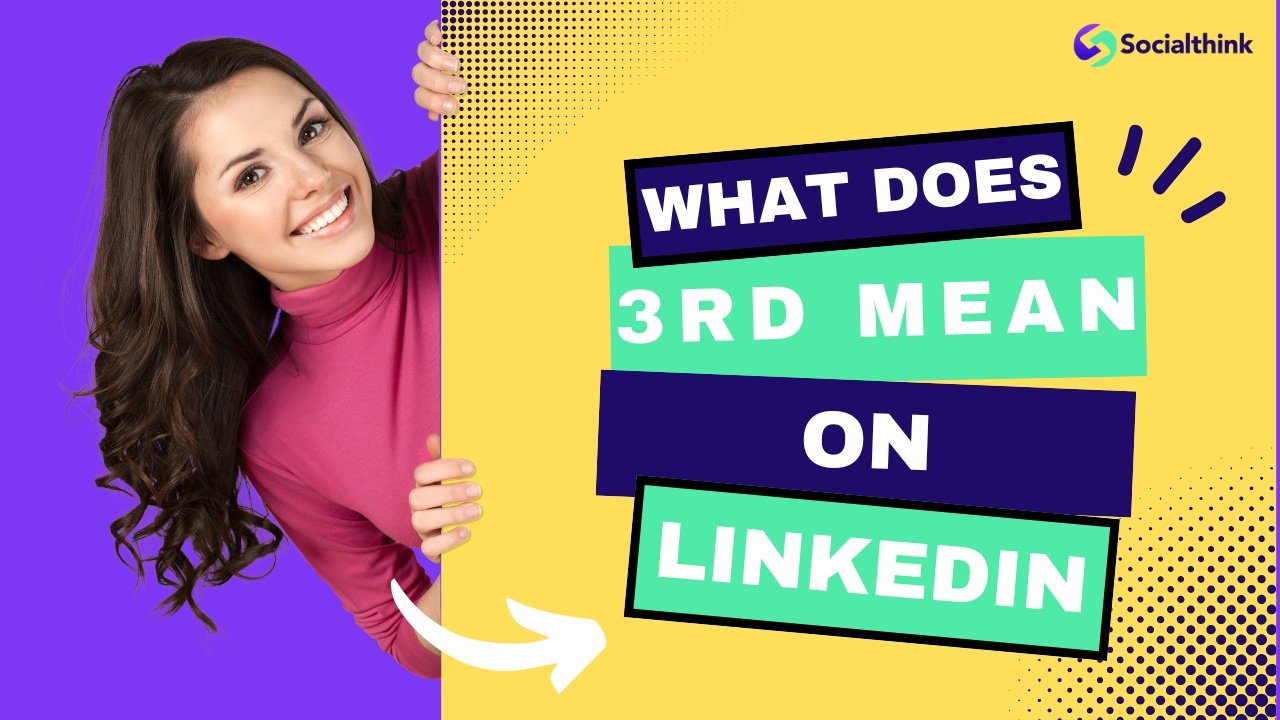What Does 3rd Mean On LinkedIn: Expert Guide & Tips For 2025
In today’s fast-paced professional landscape, LinkedIn has emerged as the go-to platform for building and nurturing meaningful business relationships.
At Social Think, we understand the power of holding LinkedIn’s unique features to drive business results through strategic social media insights and analytics.
One vital aspect of navigating the LinkedIn ecosystem is understanding the platform’s degree of connection: 1st, 2nd, and 3rd.
In this comprehensive guide, we’ll go deep into what these connection levels mean and how you can harness them to expand your professional network and unlock new opportunities.
What Does The 1st, 2nd, and 3rd Mean on LinkedIn?

LinkedIn’s connection degrees are a way to categorize the proximity of other users to your immediate circle. Let’s break down each level:
What Does 1st Mean on LinkedIn?
Your 1st degree connections on LinkedIn are the people directly connected to you.
These are individuals who have either accepted your connection request or whose request you have accepted.
You can easily engage with your 1st-degree connections by sending direct messages, viewing their full LinkedIn profile picture, and seeing their updates on your LinkedIn feed. These connections form the core of your professional network on the platform.
What Does 2nd Mean LinkedIn?
2nd degree connections are LinkedIn users who are connected to your 1st-degree connections.
They are essentially the connections of your direct connections. While you may not know them personally, you share a mutual connection, which can serve as a bridge for introductions and expanding your network.
Engaging with 2nd-degree connections can open doors to new professional relationships and opportunities.
What Does 3rd Mean on LinkedIn?
3rd degree connections are LinkedIn members connected to your 2nd-degree connections.
They are two steps removed from your immediate circle but still within reach. Although you may not have any mutual connections, 3rd-degree connections can be valuable for exploring new industries, gaining fresh perspectives, and tapping into a broader pool of potential leads or collaborators.
How To Go Beyond Your 1st-Degree Network?

While your 1st-degree connections form the foundation of your LinkedIn network, true growth lies in strategically expanding beyond this immediate circle. Here are some effective ways to branch out:
- Engage with content from 2nd and 3rd-degree connections: Like, comment on, and share posts from users outside your direct network. This increases your visibility and can spark conversations leading to new connections.
- Leverage mutual connections for introductions: Identify valuable 2nd-degree connections and ask your shared 1st-degree connection for an introduction. A warm introduction can significantly increase the likelihood of establishing a fruitful professional relationship.
- Join and actively participate in LinkedIn Groups: Groups are excellent platforms to connect with like-minded professionals, regardless of connection degree. Engage in discussions, share insights, and build rapport with group members to organically expand your network.
Why You Should Add Connections Outside Of Your Network?
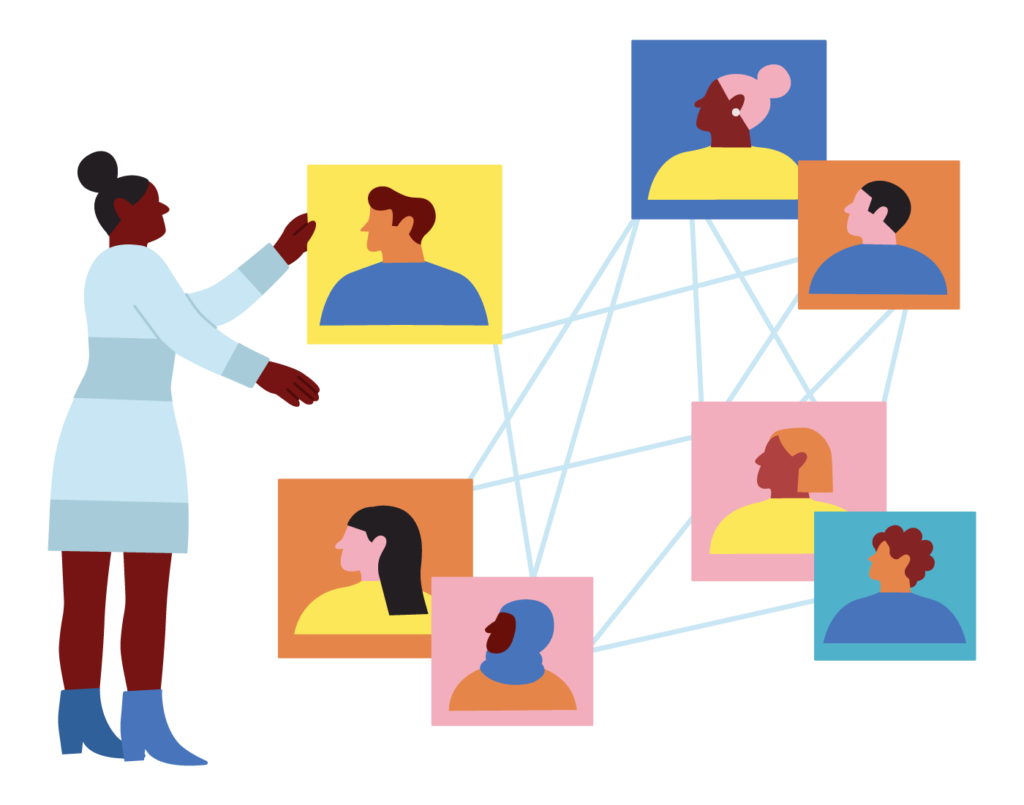
Adding connections beyond your immediate circle on LinkedIn offers numerous benefits:
- Access to diverse perspectives and expertise: Connecting with professionals from different industries and backgrounds exposes you to new ideas and approaches that can enrich your own work.
- Increased visibility and reach: As your network grows, your content and updates have the potential to reach a wider audience, boosting your personal brand and influence on the platform.
- Unlocking new opportunities: Expanding your network opens doors to potential collaborations, job prospects, and business leads that may not have been accessible within your direct connections.
LinkedIn Prospecting: How To Connect With Anyone?
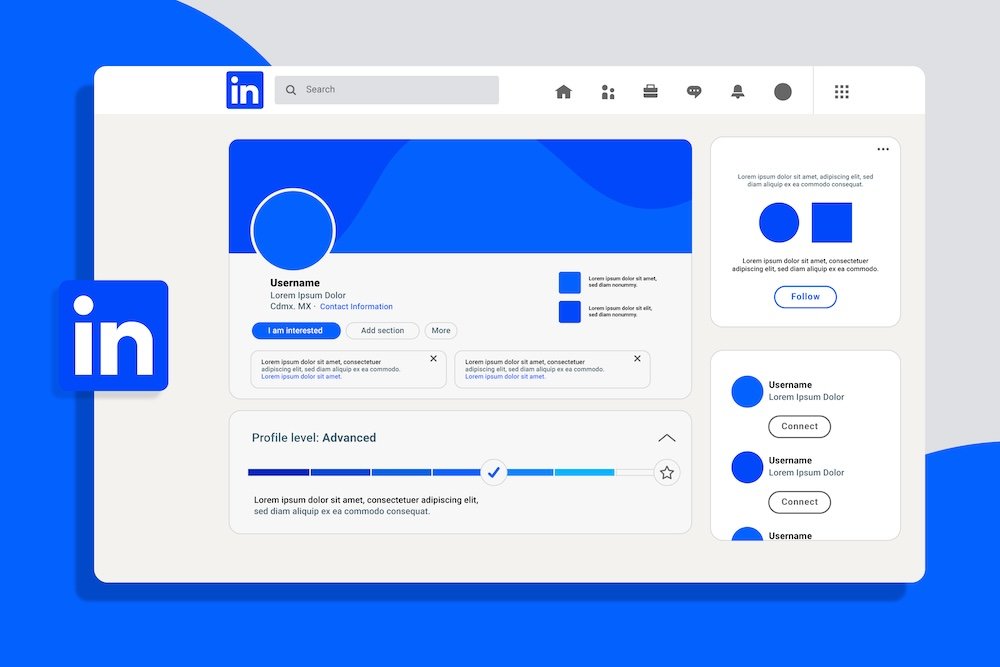
Connecting with LinkedIn members outside your network requires a strategic approach. Here are some dos and don’ts to keep in mind:
1. What to avoid when you contact LinkedIn members
- Don’t send generic, impersonal connection requests.
- Avoid being overly salesy or self-promotional in your initial outreach.
- Don’t bombard users with multiple requests or messages if they haven’t responded.
2. What to do when you send a LinkedIn connection request?
- Personalize your connection request, mentioning a shared interest or reason for wanting to connect.
- Provide value upfront by sharing a relevant resource or insight.
- Keep your message request section concise and friendly, focusing on building a relationship rather than making an immediate ask.
3. What if my LinkedIn connection request is not accepted?
If your connection request goes unanswered, don’t take it personally. Some users may have strict criteria for accepting requests or may not be actively engaging on the platform. Consider the following alternatives:
1. Contact Open Profiles
Some LinkedIn’s user agreement have enabled the “Open Profile” feature, allowing anyone to send them a LinkedIn message without being connected. Look for the “Connect button on their profile, which indicates an open profile.
2. Contact information and contact info of group members and event attendees
If you’re part of the same LinkedIn Group or have attended the same event as your target connection, you can message them directly without sending a connection request.
How to Connect With 3rd Degree Connections?
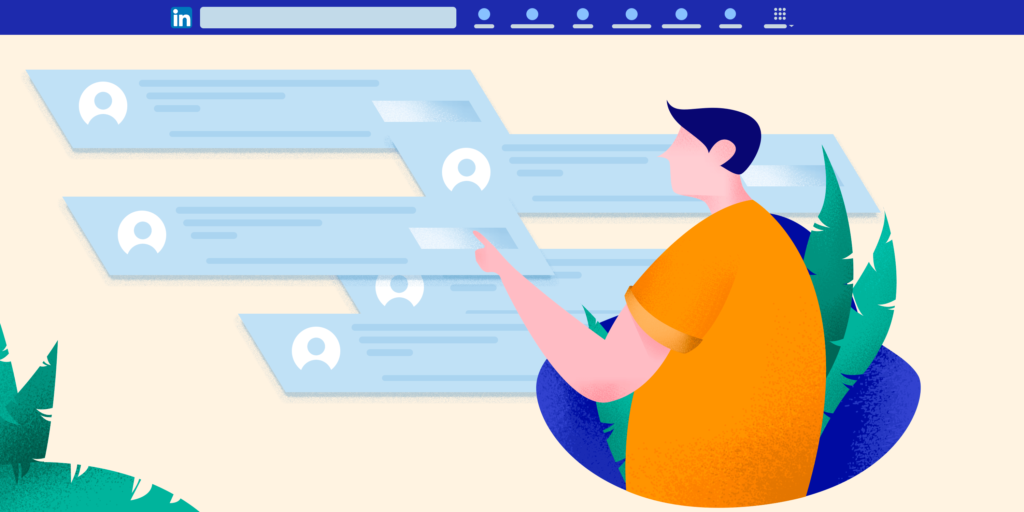
Connecting with 3rd-degree connections requires a bit more effort, but it’s still achievable. Here are some strategies:
Sending Connection Requests
When sending a connection request to a 3rd-degree connection, make sure to personalize your message and clearly state your reason for wanting to connect. Highlight any common interests or experiences that could serve as a foundation for a professional relationship.
Using InMail
LinkedIn InMail feature, available with premium LinkedIn user accounts, allows you to send direct messages to any LinkedIn member, regardless of connection degree. Use InMail strategically for high-value prospects, crafting a compelling and concise message that demonstrates the value you can offer.
Joining Common Groups or Events
Participating in the same LinkedIn Groups or events as your target 3rd-degree connection can provide a natural icebreaker. Engage in group discussions, comment on their posts, and build rapport before reaching out to connect directly.
Limitations of 3rd Degree Connections
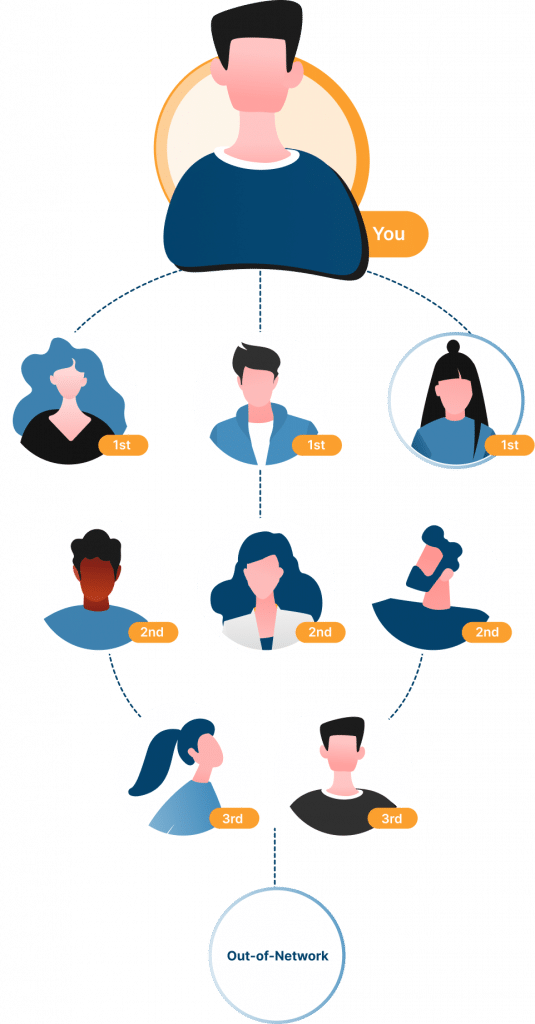
While 3rd-degree connections offer valuable networking opportunities, there are some limitations to keep in mind:
Restricted Profile Visibility
Depending on a user’s privacy settings, you may have limited access to their full profile information as a 3rd-degree connection. This can make it challenging to find common ground or tailor your outreach effectively.
Requiring Referrals or Introductions
Some LinkedIn users may prefer to connect only through referrals or introductions from mutual connections. In such cases, it’s best to respect their preferences and seek an introduction from a shared 2nd-degree connection if possible.
FAQ’s
What’s the difference between 1st, 2nd, and 3rd degree connections on LinkedIn?
1st-degree connections are people directly connected to you, 2nd-degree connections are connected to your 1st-degree connections, and 3rd-degree connections are connected to your 2nd-degree connections.
Why can’t I see some 3rd degree connections on LinkedIn?
Depending on a user’s privacy settings, their profile visibility may be restricted for 3rd-degree connections. Some users choose to limit access to their full profile information to their immediate circle.
How can I connect with someone who is a 3rd+ degree connection?
To connect with a 3rd+ degree connection, you can send a personalized connection request, use InMail if you have a LinkedIn premium account, or seek an introduction through a mutual 2nd-degree connection.
Do 3rd degree connections see my posts and updates on LinkedIn?
3rd-degree connections may see your posts and updates if they are shared or engaged with by your mutual connections. However, your content’s visibility to 3rd-degree connections may be limited compared to your 1st and 2nd-degree networks.
How to cancel connection requests on LinkedIn?
To cancel a connection request on LinkedIn, go to the “My Network” tab, click “Manage all,” select “Sent,” and then click “Withdraw” next to the request you wish to cancel.
Will someone know if I withdraw a LinkedIn invitation?
No, LinkedIn does not notify users when you withdraw a connection request. The request will simply disappear from their notifications.
Do LinkedIn connection requests expire?
LinkedIn connection requests do not expire. They will remain pending until the recipient takes action or the sender withdraws the request.
What is the difference between connect and follow on LinkedIn?
Connecting on LinkedIn establishes a two-way relationship, where both users can see each other’s updates and send direct messages. Following someone on LinkedIn means you can see their public updates without being connected. The person you follow won’t see your updates in return..
How many LinkedIn connections are normal?
The number of LinkedIn connections varies widely depending on factors such as industry, job role, and networking goals. While there’s no set “normal” number, it’s generally more important to focus on the quality of your connections rather than quantity.
Conclusion
At Social Think, we empower businesses to leverage the full potential of LinkedIn and other social media platforms through data-driven insights and tailored strategies.
Our expertise in social media analytics and best practices can help you navigate the complex landscape of LinkedIn networking and achieve your professional goals.
Ready to take your LinkedIn networking to the next level? Contact Social Think today to learn how our solutions can help you build meaningful connections, drive engagement, and unlock new opportunities for your business.