My Instagram Account Was Deactivated: What To Do Next?
If you’ve found that your Instagram account has been deactivated or deleted, it can be a frustrating and confusing experience.
Whether due to violating community guidelines, using third-party apps, or being hacked, losing access to your Instagram account can be a major setback, especially if you rely on it for business or personal connections.
In this article, we’ll guide you through the steps to recover your deactivated or deleted Instagram account and provide tips on protecting your account from future issues.
How do you know your Account was Deactivated?

There are several signs that indicate your Instagram account has been deactivated or deleted:
1) You Cannot Login
If you try to log in to your Instagram account and receive an error message stating that your username or password is incorrect, even though you’re sure you’ve entered the correct information, it’s a sign that your account may have been deactivated.
2) You Receive a Pop-Up Notification at Login
When attempting to log in, you may receive a pop-up notification informing you that your account has been disabled or deleted.
3) Friends/Followers Cannot Find your Account in the Search
If your friends or followers try to search for your Instagram username and cannot find your account, it’s likely that your account has been deactivated or deleted.
4) Friends/Followers Cannot Send you a DM
If your friends or followers attempt to send you a direct message (DM) on Instagram and receive an error message, it indicates that your account is no longer active.
5) Your Account Has Disappeared
If you try to visit your Instagram profile and find that it no longer exists or displays an error message, your account has likely been deactivated or deleted.
6) You Account Says No Posts Yet
If your Instagram profile is still visible but shows “No posts yet,” even though you had previously posted content, it’s a sign that your account has been affected.
Why Did Your Instagram Account Get Deactivated or Deleted?
There are several reasons why your Instagram account may have been deactivated or deleted:
1. You Violated the Community Guidelines
Instagram has a set of community guidelines that all users must follow. If you post content that violates these guidelines, such as nudity, hate speech, or violence, your account may be deactivated or deleted.
2. You Used a Third-Party App
Using unauthorized third-party apps that claim to help you gain followers or likes can lead to your Instagram account being deactivated or deleted. Instagram prohibits the use of these apps, as they violate the terms of use.
3. You’re Under the Age of 13
Instagram requires users to be at least 13 years old. If you created an account while under the age of 13 and Instagram discovers this, your account will be deleted.
4. You Engaged in Harassment or Hate Speech
If you engage in harassment, bullying, or hate speech towards other users on Instagram, your account may be deactivated or deleted as a consequence. This behavior goes against Instagram’s community guidelines and can result in a shadowban or permanent account removal.
5. You Were Hacked
If a hacker gains access to your Instagram account and posts content that violates the community guidelines or terms of use, your account may be deactivated or deleted as a result.
What Can I Do if my Instagram Account Has Been Deactivated? (From Instagram)
If your Instagram account has been deactivated, you can try to appeal the decision by following these steps provided by Instagram:
- Open the Instagram app and enter your login information.
- On the disabled account page, tap “Learn More.”
- Follow the on-screen instructions to submit an appeal.
- If your account was deactivated by mistake, Instagram will restore it and notify you.
How To Recover Your Deleted Instagram Account?

If your Instagram account has been deleted, you can try to recover it by following these steps:
- Open the Instagram app and tap “Get help signing in” below the login fields.
- Enter the username, email address, or phone number associated with your account and tap “Next.”
- Select “My account was deleted” and follow the on-screen instructions to submit a request for account recovery.
- Instagram will review your request and, if approved, will restore your account and notify you.
How to Get Back a Hacked Instagram Account?

If your Instagram account has been hacked, follow these steps to regain control:
What to do First to Regain Control of your Instagram Account?
- Check your email for a message from Instagram. If the hacker changed your password, you should receive an email alerting you of the change. Click the “revert this change” option in the email to restore your password.
- If you don’t receive an email, open the Instagram app and tap “Get help signing in” below the login fields. Follow the on-screen instructions to reset your password and regain access to your account.
- Once you’ve regained control, enable two-factor authentication in your Instagram settings to add an extra layer of security to your account.
How To Protect Instagram Account From Hackers?
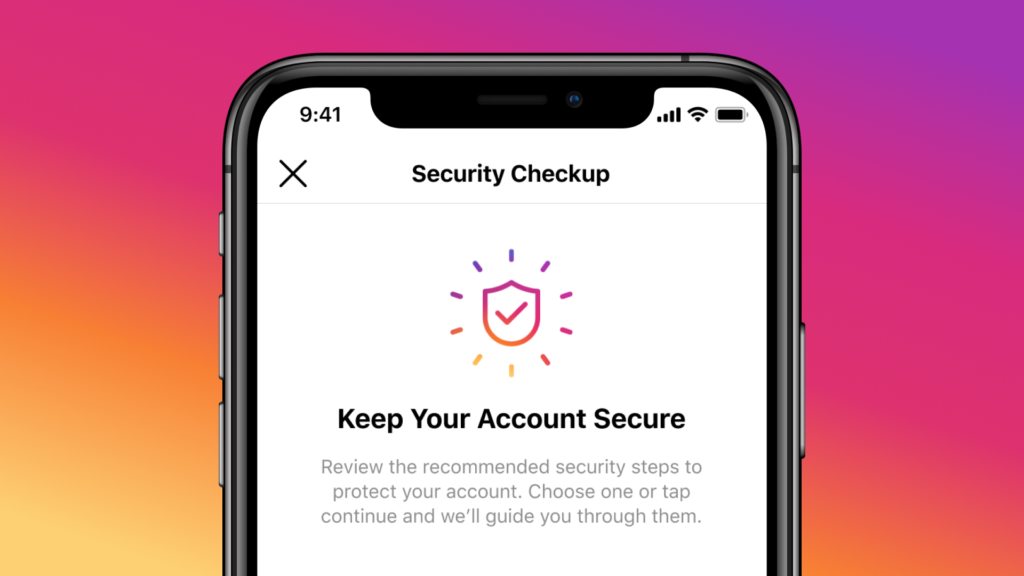
To protect your Instagram account from hackers, follow these best practices:
- Use a strong, unique password and enable two-factor authentication.
- Be cautious when clicking on links or downloading attachments from unknown sources.
- Avoid using third-party apps that claim to help you gain followers or likes.
- Regularly review your login activity in your Instagram settings and log out of any unfamiliar sessions.
- Keep your email account secure, as hackers may try to gain access to your Instagram through your email.
By implementing these security measures, you can significantly reduce the risk of your Instagram account being hacked or compromised. Additionally, consider using an Instagram photo resizer to optimize your content and maintain a visually appealing feed that engages your audience and increases your Instagram reach organically.
FAQ’s:
How Long Does Temporary Disable Last on Instagram?
A temporary disable on Instagram can last anywhere from a few hours to 30 days, depending on the reason for the deactivation.
What Should I Do if my Instagram Account is Disabled by Mistake?
If your Instagram account is disabled by mistake, submit an appeal through the app by following the on-screen instructions on the disabled account page.
How Can I Contact Instagram for Help with a Disabled Account?
You can contact Instagram for help with a disabled account by submitting an appeal through the app or by filling out the “My Instagram account has been deactivated” form on the Instagram Help Center website.
Can I Get my Disabled Instagram Account Back After it Has Been Permanently Disabled?
If your Instagram account has been permanently disabled, it’s unlikely that you’ll be able to recover it. However, you can still try submitting an appeal through the app or the Instagram Help Center website.
Is There a Way to Deactivate an Instagram Account Instead of Dealing With a Disabled Account?
Yes, you can temporarily deactivate your Instagram account instead of dealing with a disabled account. To do this, go to your profile settings and select “Temporarily disable my account” at the bottom of the page.
Should I Contact Facebook or Instagram For Help with a Disabled Account?
Since Instagram is owned by Facebook (now Meta), you can contact either company for help with a disabled account. However, it’s generally recommended to start by submitting an appeal through the Instagram app or Help Center website.
Conclusion
Dealing with a deactivated or deleted Instagram account can be a stressful experience, but by following the steps outlined in this article, you can work towards recovering your account and protecting it from future issues.
Make sure to familiarize yourself with Instagram’s community guidelines and terms of use, avoid using third-party apps, and keep your login information secure.
If your account is disabled by mistake, don’t hesitate to reach out to Instagram for assistance through the app or Help Center website.
By staying informed and taking proactive measures, you can minimize the risk of losing access to your Instagram account and the valuable connections and content it contains.
Consider exploring additional Instagram features and strategies, such as scheduling Instagram stories, using Instagram highlights, and cross-posting on social media to maximize your reach and engagement.
Remember, if you’re looking to get more views on Instagram or become an Instagram influencer, it’s essential to maintain a secure and active account that adheres to Instagram’s guidelines and best practices.
By doing so, you’ll be well on your way to building a thriving Instagram presence and achieving your social media goals.







