Does Instagram Notify When You Screenshot A Highlight? The Definitive Answer
Welcome to Social Think. We are experts in helping businesses and creators understand the world of social media. Our work focuses on smart social media strategy, deep analytics, and the insights you need to get real business results.
On platforms like Instagram, there are a lot of questions about how things work, especially when it comes to privacy.
One of the most common questions we hear from active users is about story highlights. You see something you want to keep, perhaps for future reference or just because you like it. You pull up your phone’s controls to take a screenshot.
But then a thought stops you: Does Instagram notify when you screenshot a highlight? It’s a question that mixes curiosity with a bit of privacy anxiety. People worry if the original poster will get an alert.
In this article, we’ll give you the clear, simple answers you need.
We’ll look at Instagram’s screenshot policies and explain what happens when you screenshot Instagram content, from a story highlight to a disappearing photo.
Does Instagram Notify When You Screenshot A Highlight?
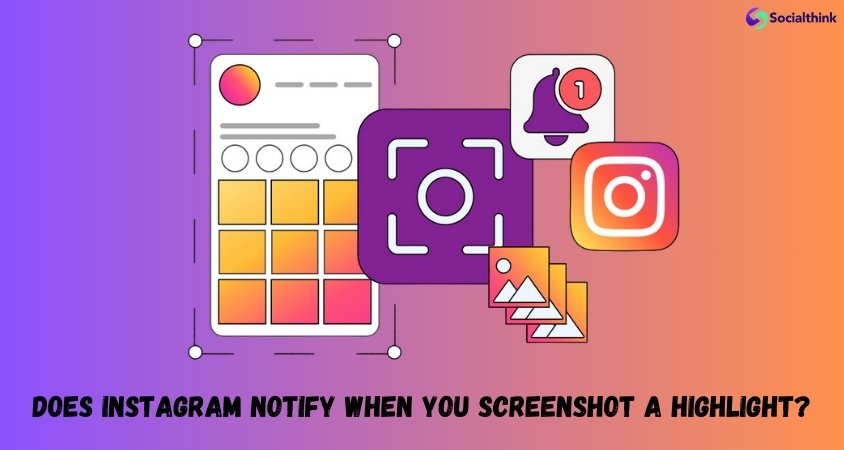
Let’s get straight to the point. The short answer is no.
Instagram does not send any screenshot notifications to an Instagram user when you screenshot one of their story highlights. You can capture any story highlight on a public account or a private account (that you follow), and the original creator will never know.
This applies to everything you see in the highlights section of an Instagram profile, which are just collections of old Instagram stories. The rule for screenshots of highlights is the same as the rule for screenshots of stories that are live.
However, if you’re looking to increase your Instagram reach organically, it’s important to create engaging content that encourages users to view and interact with your stories and highlights.
Why People Ask “Does Instagram Notify When You Screenshot A Highlight?”

This question is extremely common, and there are a few good reasons why so many people have these privacy concerns.
The Old Story Screenshot Notification Myth (What Changed)
There’s a reason this rumor sticks around.
Back in 2018, Instagram briefly tested a notification feature for story screenshots. During this short test, if you took a screenshot of someone’s regular stories, the original poster could see a small camera-shutter icon next to your name on their Instagram story viewer list.
This feature caused a lot of talk, but Instagram quickly removed it. They decided it wasn’t the right fit for the platform’s user experience. However, the memory of that test remains, and many active users still think screenshot alerts for Instagram stories are a real thing.
Confusion With Snapchat Vs. Instagram Features
Many social media platforms have different rules.
The most famous example is Snapchat. Snapchat’s whole idea is built on ephemeral content—messages and stories that disappear.
A core part of that model is sending screenshot notifications. If you screenshot anything on Snapchat, the other person is almost always notified.
Because people use multiple social media platforms, it’s easy to get the rules mixed up.
They assume that if Snapchat (the king of disappearing content) sends alerts, Instagram must do the same for its Instagram stories and story highlights.
General Privacy Anxiety on Social Media
We share so much of our lives online. It’s natural to feel a little anxious about who sees our Instagram content and what they do with it.
We worry about who is looking at our Instagram profile, saving our favorite posts, or capturing our private stories. This anxiety leads people to search for answers.
Questions like “Can you see if Someone Screenshots your Instagram Story Highlights” and “Does Instagram Notify When you Screenshot a Close Friend Story” are born from this basic need to know who is watching and what they are saving. User privacy is a big topic, and the lack of clear rules from the Instagram app itself can make people nervous.
What Are The Rules For Screenshotting?
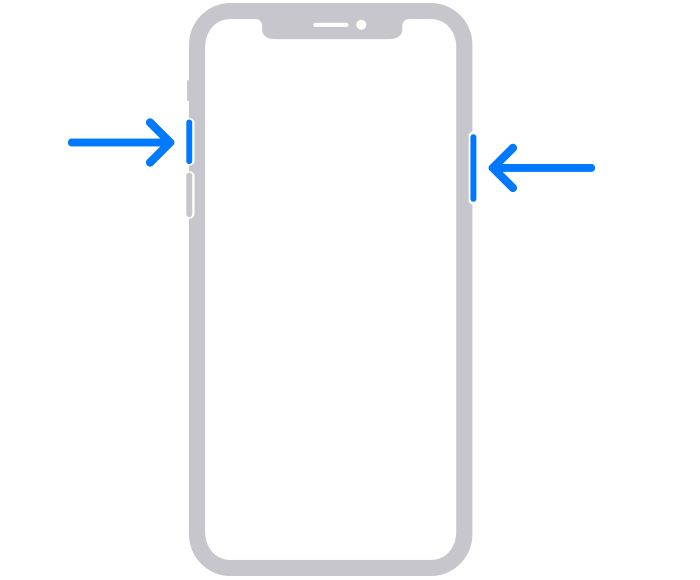
So, what are the official rules for screenshotting on the Instagram app? It’s simpler than you might think. The general rule is that for any content that is considered “permanent” or publicly visible on a profile, Instagram does not send screenshot notifications.
This includes:
- An Instagram post (a photo or video in the main feed).
- A user’s profile picture.
- Regular stories (the ones that last for 24 hours).
- Story highlights (the saved stories on a profile).
- Close Friends stories (even these private stories don’t send alerts).
- Photos and videos sent in a direct message (DM) do not disappear.
For all of these types of Instagram content, you can use your phone’s screenshot or screen record function, and the content creator will not be notified.
Other than these exceptions, you can generally screenshot Instagram content without the other person knowing.
However, it’s still a good practice to respect people’s privacy and intellectual property rights when screenshotting.
If you’re looking to switch to a personal account on Instagram for more privacy control, it’s a straightforward process.
Why Instagram Doesn’t Notify You About Story Screenshots?

Instagram’s decision not to send screenshot alerts for Instagram stories or story highlights comes down to user experience.
Think about it. Active users view millions of stories every day.
People screenshot things for all kinds of reasons: to save a funny meme, remember a product, or keep a photo of a friend. If every content creator got a notification for every single screenshot, it would be overwhelming. Your phone would be buzzing all day.
It would also discourage people from saving content they find useful, which could make the platform less valuable. Instagram wants you to scroll and interact. Worrying that every screenshot will send an alert creates a bad Instagram experience.
The only time when Instagram cares about screenshot notifications is when the content is truly meant to be temporary. This is why the rules are different for vanishing mode.
Can I Turn On My Instagram Story Screenshot Notification?

This is another question we get at Social Think, often from business accounts or a content creator who wants to protect their Instagram content.
The answer is simple: No. No feature in your privacy settings or privacy features lets you “turn on” screenshot notifications for your Instagram stories or story highlights.
This is not a choice given to any Instagram user. The platform’s rules are set for everyone.
While you can’t see who screenshots your story highlights, you do have other tools to control who sees your content in the first place, which we’ll cover in our best practices section.
When Does Instagram Send Screenshot Notifications?

This is the most important part to remember. There is one major exception to the “no notification” rule.
Fact Check: Regular Instagram Stories & Posts (No Notification)
Let’s confirm one more time.
You can open Instagram right now, go to any Instagram profile, screenshot an Instagram post, capture one of their story highlights, or even screenshot one of their regular stories.
The original poster will not get an alert. This is true for a public account and a private account (if you follow them). It’s also true for stories shared with the Close Friends list; you can screenshot these, and the original creator won’t know.
The Big Exception: Disappearing DMs (Vanish Mode)
Instagram will send screenshot notifications for disappearing messages sent in a direct message (DM).
This happens in two ways:
- Disappearing Photo or Video: If you send someone a photo or video from your camera and choose the “View Once” or “Allow Replay” option, it’s considered ephemeral content. If the person screenshots this disappearing photo, Instagram will notify you.
- Vanish Mode: Instagram has a feature called Vanish Mode (or vanishing mode). When you swipe up in a DM chat, you enter this mode. Here, all messages and photos disappear after they are seen, and the chat is closed. If anyone in that chat takes a screenshot, everyone in the chat gets a notification.
The Rule: Permanent Vs. Ephemeral Content
Here is the simple rule to remember:
- Permanent Content: If the Instagram content is meant to stay (like a post, a story highlight, or a regular DM), there are no screenshot notifications.
- Ephemeral Content: If the Instagram content is designed to disappear (like a “View Once” photo or a chat in Vanish Mode), Instagram will send screenshot notifications.
Story highlights are considered permanent because you chose to save them to your Instagram profile. They are not disappearing messages.
How to View and Save Instagram Highlights Safely?

Since Instagram doesn’t notify for story highlights screenshots, “safely” here just means how to do it technically and what to be aware of.
Using Your Phone’s Built-In Screenshot Feature
This is the easiest method.
- Open Instagram and go to the Instagram profile with the story highlight you want.
- Tap the highlight to play it.
- Press the button combination on your phone to take a screenshot (e.g., Power + Volume Down on Android, or Power + Volume Up on newer iPhones).
- The image is saved directly to your camera roll or phone’s gallery.
Using the Screen Record Function
If the story highlight is a video, screen recording is a better option.
- Pull down your phone’s control center.
- Tap the screen record button.
- Open Instagram, go to the highlight, and play the video.
- When finished, stop the screen recording.
- The video will be saved to your phone’s gallery. The original poster is not notified.
A Note On Third-Party “Story Saver” Apps
You will find many apps and websites (viewable on a web browser) that promise to let you download Instagram stories and story highlights anonymously.
We at Social Think advise you to be extremely careful.
- Security Risk: Many of these apps require you to log in with your Instagram account. This gives them your password and full access to your profile, your follower list, and your DMs.
- Violating Terms: Using these apps often goes against Instagram’s terms of service. In a worst-case scenario, your Instagram account could be flagged or suspended.
- Scams: Some may try to steal your login information or even your credit card details.
It is much safer to use your phone’s built-in screenshot or screen record functions.
Best Practices to Maintain Content Privacy on Instagram

Since you can’t stop people from taking screenshots of stories or story highlights, the best defense is to control who sees your Instagram content in the first place.
- Consider Keeping Your Account Private: The best way to control your user privacy is to set your Instagram account to private. With a private account, only specific followers you approve can see your posts, Instagram stories, and story highlights. Someone who doesn’t follow you can’t see anything.
- Filter Your Viewers Using the “Close Friends” List: Instagram’s “Close Friends” feature allows you to share stories with a select group of followers. You can create a close friends list (a select group of people) and choose to share certain Instagram stories only with them. While this doesn’t stop them from screenshotting (and Instagram notify won’t tell you), it shrinks the audience for your most private stories.
- Hide Your Stories From Certain Users: If there’s someone on your follower list you’d rather not share your stories with, you can easily block just them from seeing your stories. Simply head into your “Privacy Settings” and tap on the “Story” option. From there, you can select “Hide Story From” and choose those specific users. They won’t be able to see your regular stories or any new story highlights you add to your profile, and they won’t be notified about the change.
- Avoid Sharing Sensitive Information Publicly: This is the most important rule of social media. Never post sensitive information on your Instagram stories. This includes your home address, phone number, credit card information, or very personal details. Once it’s on a story highlight, it’s saved on your profile, and anyone who can see it can screenshot it. Remember, even if you trust your followers, screenshots can always be taken without your knowledge. If you want to share a panorama on Instagram, consider using the multiple photo post feature rather than your story.
- Look Out For Problematic Followers: Keep an eye out for any followers who make you uncomfortable or seem to be screenshotting your content excessively. Don’t hesitate to block or remove followers who violate your boundaries or make you feel uneasy. Your privacy and comfort should be a top priority. If you’re using Instagram for business, consider the differences between Instagram business vs creator accounts in terms of privacy settings.
Best Practices For Interacting With Other Users’ Content On Instagram

Just because you can screenshot without the original creator knowing, should you? As experts in social media management, we recommend good etiquette.
- Respect Privacy: If an Instagram user has a private account, don’t share their Instagram content publicly without permission. They made it private for a reason.
- Give Credit: If you screenshot an Instagram post or story (like a funny meme or artwork) and re-share it, always give credit to the original poster. Tag them. It’s the right thing to do.
- Don’t Re-post DMs: Never, ever screenshot a direct message (especially from Vanish Mode) and post it publicly. That’s a huge violation of trust and could violate Instagram’s terms.
How to Monitor and Screenshot Your Kid’s Instagram Without Them Knowing?

This is a common concern for parents. The best way to monitor your child’s Instagram experience is not through secret apps (which are often malware) but through open communication and the tools your phone provides.
Both iPhone and Android have built-in parental controls. You can set time limits, see which apps are being used, and in some cases, share activity.
If you are a parent and you need to document something concerning your child’s Instagram account (like bullying), using your phone’s screenshot or screen record feature is a standard way to do this.
As established, Instagram will not send a notification, so your child will not know you’ve captured the story highlight or post.
Remember, while it’s important to monitor your child’s online activity, it’s also important to respect their privacy and autonomy as they grow older.
Aim to strike a balance between keeping them safe and allowing them to develop independence and good judgment. You can also teach them how to share Instagram Reels to Facebook and other platforms responsibly.
FAQ’s:
What is Instagram Story Viewer?
Instagram Story Viewer is a third-party app or website that claims to allow you to view and download other users’ Instagram stories anonymously.
However, these third-party services are often unreliable and can compromise your account security. It’s best to avoid using them and stick to viewing stories directly on the Instagram app or by taking a screenshot of an Instagram story. If you notice your Instagram engagement is down, using third-party apps could be a contributing factor.
Does Instagram Notify When You Screenshot a Photo in DM?
This is a critical distinction.
- If it’s a permanent photo (one you sent from your camera roll that stays in the chat), no notification is sent.
- If it’s a disappearing photo (sent using the “View Once” option), yes, Instagram will send screenshot alerts to the sender.
Be aware that using certain hashtags or engaging in spammy behavior could lead to an Instagram shadowban, limiting your reach.
Is There An App That Tells You If Someone Screenshots Your Instagram?
Currently, there are no reliable third-party apps that can notify you if someone screenshots your Instagram posts, stories, or Instagram highlights. It’s best to assume that anything you post on Instagram can be screenshotted without your knowledge.
If you want to increase your visibility, consider learning how to go live on Instagram and engage with your audience in real time.
Does Instagram Notify When You Screenshot A Close Friend’s Story?
No. This is a popular secondary question.
Even though private stories are shared with a select group on your close friends list, the rules are the same. Does Instagram notify when you screenshot a close friend’s story?
The answer is no. Instagram does not send screenshot notifications for close friends’ stories.
Stay up to date on the latest Instagram trends to make the most of the platform’s features.
What Should I Do if Someone is Using My Screenshots Without My Permission?
If someone has screenshotted your Instagram content and is re-posting it without your permission, especially to bully or impersonate you, you should report their Instagram account or Instagram post to Instagram directly. This is a violation of Instagram’s terms.
In serious cases, you may need to consider legal action. Keep in mind that there are limits to how many Instagram accounts you can have per device.
Does Instagram Notify Me When I Capture a Disappearing Photo or Video?
To be clear: If you are the one taking the screenshot of a disappearing photo or a chat in Vanish Mode, you will not get a notification. The sender (the original poster) is the one who will get the notification telling them that you took a screenshot.
Are Screenshots of Highlights Different From Screenshots of Stories?
No. Screenshots of highlights and screenshots of stories are treated the same by the Instagram app. A story highlight is just a saved Instagram story. Since there is no notification feature for story screenshots, there is also no notification for highlight screenshots.
Conclusion
So, does Instagram notify when you screenshot a highlight? The answer is a clear No.
You can screenshot any story highlights, regular stories, Close Friends stories, or Instagram posts without the original creator ever knowing.
The only time when Instagram sends screenshot notifications is for ephemeral content: a disappearing photo or video in a direct message, or any message sent in Vanish Mode.
Understanding these small but important rules is key to a better Instagram experience.
For content creators or business accounts, this means focusing on best practices to protect your Instagram content, like using a private account or a close friends list.
Here at Social Think, we help brands and creators go beyond just the basics. We provide the social media management strategies and deep analytics to help you grow.
If you’re ready to stop guessing and start knowing what drives your social media marketing success, we’re here to help.







