Instagram Active Status: The Truth Behind the Feature
In the world of social media, staying connected and informed about your friends’ online presence has become increasingly important.
Instagram, one of the most popular social media platforms, offers a feature called “Active Status” that allows users to see when their friends are online or last active on the app.
This article will dive deep into the intricacies of Instagram’s active status feature, exploring its accuracy, significance, and how to manage your online presence on the platform.
What Does ‘Active Now’ Mean on Instagram?

When you see “Active Now” on someone’s Instagram profile, it indicates that the user is currently using the app or has been active within the last few minutes. This status is represented by a small green dot next to the user’s profile picture in the direct message (DM) list and other places within the Instagram app.
Factors That Affect the Accuracy of “Active Now” Status Instagram
Several factors can influence the accuracy of the “Active Now” status on Instagram:
- Internet Connection: A poor or unstable internet connection can cause delays in updating the active status.
- App Glitches: Occasionally, technical glitches within the Instagram app may result in inaccurate active status displays.
- Background App Refresh: If the user has enabled background app refresh, their active status may show even when they’re not actively using Instagram.
Different Types of Instagram Activity Status
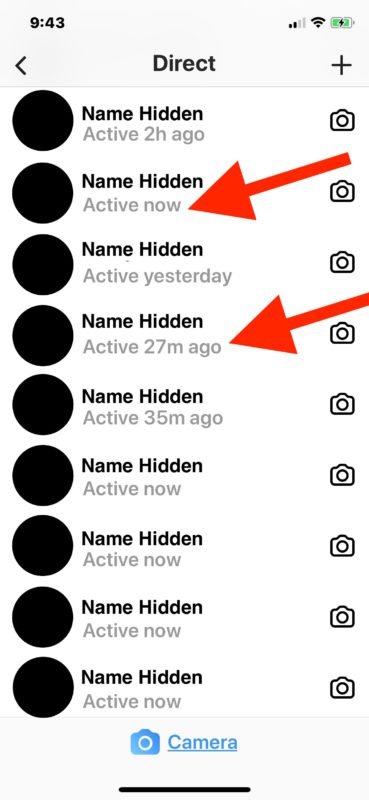
Instagram offers various activity statuses to indicate a user’s online presence:
- Active Now: The user is currently using the app or has been active within the last few minutes.
- Active Today: The user has been active on Instagram at some point during the current day.
- Active Yesterday: The user was last active on Instagram the previous day.
- Last Active: Shows the specific time or date when the user was last active on the platform.
Things To Consider About Instagram Activity Status
When interpreting someone’s Instagram activity status, keep these points in mind:
- Privacy Settings: Users can choose to hide their activity status from others, affecting the accuracy of the information displayed.
- Time Zones: Instagram’s activity status is based on the user’s local time zone, which may differ from yours.
- Multiple Devices: If a user is logged into Instagram on multiple devices, their active status may not always be accurately reflected.
The Significance of the Green Dot
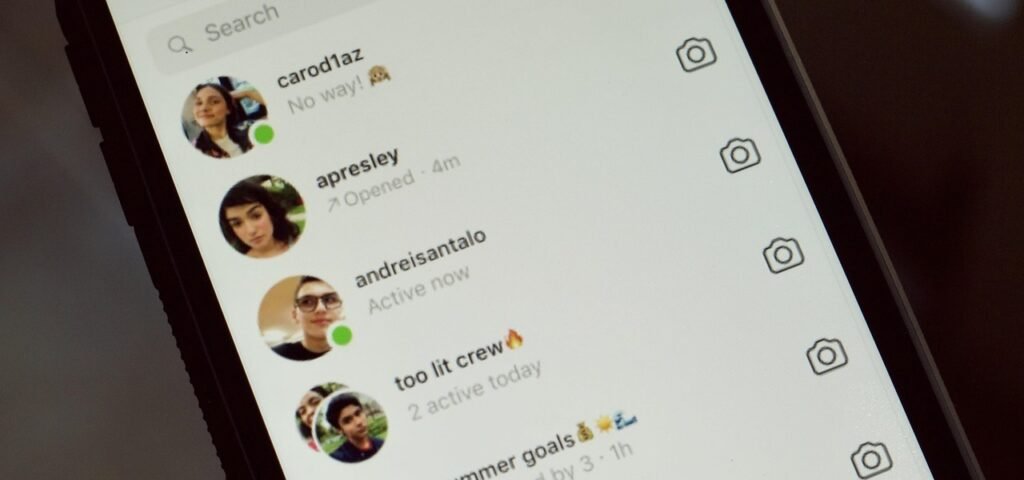
When Does the Green Dot Appear?
The green dot, also known as the “Green Circle Instagram“, appears next to a user’s profile picture when they are currently active on Instagram or have been active within the last few minutes. This visual cue helps you quickly identify which of your friends are online and potentially available for interaction.
What Does “Active Now” Without Green Dots Mean?
In some cases, you may see “Active Now” without the presence of a green dot. This could indicate that the user has recently interacted with the app, but not within the last few minutes, or that there may be a slight delay in updating their active status due to technical factors.
How Accurate is Instagram ‘Active Now’?

While Instagram’s “Active Now” feature is generally reliable, it’s important to remember that various factors can affect its accuracy.
Internet connectivity issues, app glitches, and user privacy settings can all impact the precision of the active status displayed.
As a result, it’s best to use the “Active Now” status as a general guideline rather than a definitive indicator of someone’s online presence. If you’re wondering “Is Instagram Active Now Accurate“, the answer is that it’s mostly accurate but not perfect.
How to See If Someone Is Active on Instagram?
There are a few methods to determine if someone is active on Instagram:
Method 1: The Green Dot
Look for the green dot next to a user’s profile picture in your direct message list or their profile. If the green dot is present, it indicates that they are currently active or have been active within the last few minutes.
Method 2: Direct Messaging
Send a direct message to the user. If you see “Active Now” or a specific last active time under their name in the chat window, it means they have been active on Instagram recently.
Method 3: Activity Status in Chat
In a direct message chat, look for the activity status below the user’s name. It will display “Active Now,” “Active Today,” “Active Yesterday,” or the specific time they were last active.
How to See When Someone Was Last Active on Instagram?
To see when someone was last active on Instagram, follow these steps:
- Open the Instagram app and go to your direct message list.
- Find the user’s chat thread or search for their name.
- Look below their name in the chat window to see their last active status.
Please remember that if the user has concealed their activity status, you will not be able to view their most recent activity.
Can You Use Instagram Without Showing Active Status?
Yes, you can use Instagram without showing your active status to others. By turning off your activity status in the app’s privacy settings, you can hide your online presence from other users. This allows you to browse Instagram without others knowing when you’re active or last active on the platform.
Does Instagram’s “Active Now” Feature Always Show When You’re Active?
Not always. If you have turned off your activity status in Instagram’s privacy settings, your active status will not be visible to others, even when you are actively using the app. Additionally, if you’re experiencing internet connectivity issues or there are app glitches, your active status may not update in real-time.
How To Turn Off Active Status on Instagram?
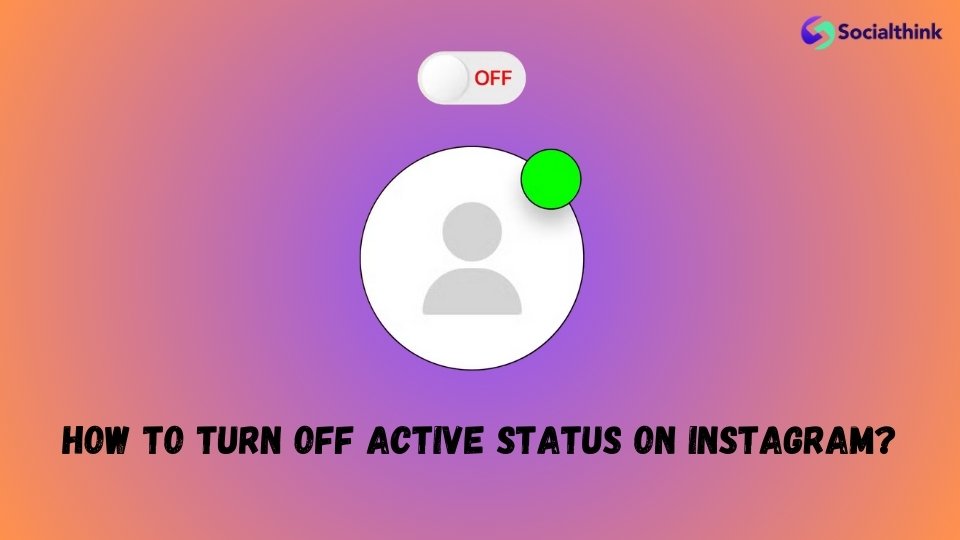
To turn off your activity status on Instagram, follow these steps:
- Open the Instagram app and go to your profile.
- Tap the three lines icon in the top right corner and select “Settings.”
- Choose “Privacy” and then “Activity Status.”
- Toggle off the “Show Activity Status” option.
Once you’ve turned off your activity status, other users will no longer be able to see when you’re active or last active on Instagram.
How to Monitor Your Kid’s Instagram Activity?
As a parent, it’s natural to want to ensure your child’s safety on social media platforms like Instagram.
While there’s no built-in feature to directly monitor your kid’s Instagram activity, you can take the following steps:
- Have an open conversation with your child about social media safety and responsible online behavior.
- Encourage them to share their Instagram login credentials with you or consider using a shared account.
- Regularly check their Instagram profile, posts, and interactions to stay informed about their online activities.
- Use parental control apps or features provided by your mobile device to set limits on app usage and monitor screen time.
It’s important to keep in mind that open communication and trust are essential for guiding your child safely through the world of social media.
FAQ’s:
Can I Hide my Online Status From Specific People on Instagram?
No, Instagram’s privacy settings only allow you to hide your activity status from everyone or no one. You cannot selectively hide your online status from specific users.
Will Turning Off my Activity Status on Instagram Affect my Ability to See When Others Are Online?
No, turning off your activity status will not impact your ability to see other users’ active status, provided they have not hidden their own activity status.
How Quickly Does the Change Take Effect When I Turn Off my Online Status on Instagram?
The change usually takes effect immediately. Once you toggle off your activity status in the app’s privacy settings, your online presence will be hidden from other users.
Can I Still See When Someone was Last Active if I Turn Off my Activity Status on Instagram?
Yes, turning off your activity status does not affect your ability to see when others were last active on Instagram, as long as they have not hidden their own activity status.
Does Turning Off my Activity Status on Instagram Hide my Actions, Like When I Like or Comment on Posts?
No, hiding your activity status only conceals your online presence. It does not hide your actions, such as liking or commenting on posts, which will still be visible to others.
Conclusion
Instagram’s active status feature provides a convenient way to stay connected with friends and know when they’re available for interaction. However, it’s essential to understand the factors that can affect its accuracy and the privacy implications of sharing your online presence.
By familiarizing yourself with the different activity statuses, how to interpret them, and how to manage your own visibility settings, you can make informed decisions about your Instagram usage and maintain control over your online privacy.
Whether you choose to display your active status or keep it hidden, understanding the ins and outs of this feature empowers you to use Instagram in a way that aligns with your personal preferences and privacy needs.
Related Instagram Topics
If you found this article on Instagram’s active status feature helpful, you might also be interested in exploring other Instagram-related topics:
- How to Get More Views on Instagram
- Instagram Business vs Creator Accounts
- How To Switch To A Personal Account on Instagram
- How to Share Instagram Reel to Facebook
- Instagram Engagement Down
- Instagram Shadowban
- How To Go Live On Instagram
- Instagram Trends
- How Many Instagram Accounts Can I Have
- What’s A Spam Account on Instagram
- Instagram Photo Resizer
- How to Clear Instagram Search Suggestions
- How to Search Reels on Instagram
- What Are Instagram Highlights
- Does Instagram Notify When You Screenshot a Highlight
- How Does Instagram Make Money
- Cross Posting on Social Media
- Are Instagram Ads Worth It
- How to Get Free Followers on Instagram
- How to See Liked Reels on Instagram
- Instagram Account Was Deactivated
- Instagram Watermark Remover
- How to Archive Instagram Post
- How to Half Swipe on Instagram
- How To Unread Messages On Instagram
- Instagram Theme Page
- How to Add Your Business Location on Instagram
- How To Make A Continuous Instagram Post
- If I Unfollow Someone on Instagram, Are They Notified
- How to See Who You Requested to Follow On Instagram
- How to Watch Instagram Stories Anonymously
- Instagram Reels Overlay
- The Best Time to Post on Instagram
- Moon Meaning on Instagram
- Meta Business Suite
- How to Become an Instagram Influencer
- Types of Social Media Influencers
These articles cover a wide range of Instagram topics, from optimizing your profile and content to understanding various features and trends on the platform. By exploring these resources, you can gain valuable insights and tips to enhance your Instagram experience and achieve your social media goals.







