Facebook Carousel Ads: What is it, How it Works, Benefits & Examples
In today’s competitive social media landscape, brands need innovative ways to capture attention and drive results.
At Social Think, we’ve seen firsthand the power of Facebook Carousel Ads to engage audiences and boost business outcomes. As experts in social media strategy and analytics, we’re excited to share insights on leveraging this dynamic ad format in your campaigns.
What Are Facebook Carousel Ads?
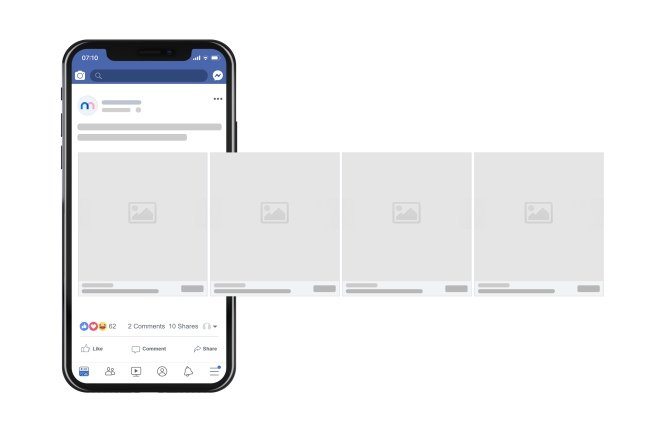
Facebook Carousel Ads allow you to showcase up to 10 images or videos within a single ad unit. Each card can have its headline, description, and landing page, enabling you to highlight multiple products, features, or parts of a story. Users engage with Carousel Ads by swiping on mobile or clicking arrows on desktop. This interactive format is available for Facebook and Instagram Feeds, Stories, Messenger, and Audience Network placements.
Do Facebook Carousel Ads Work?
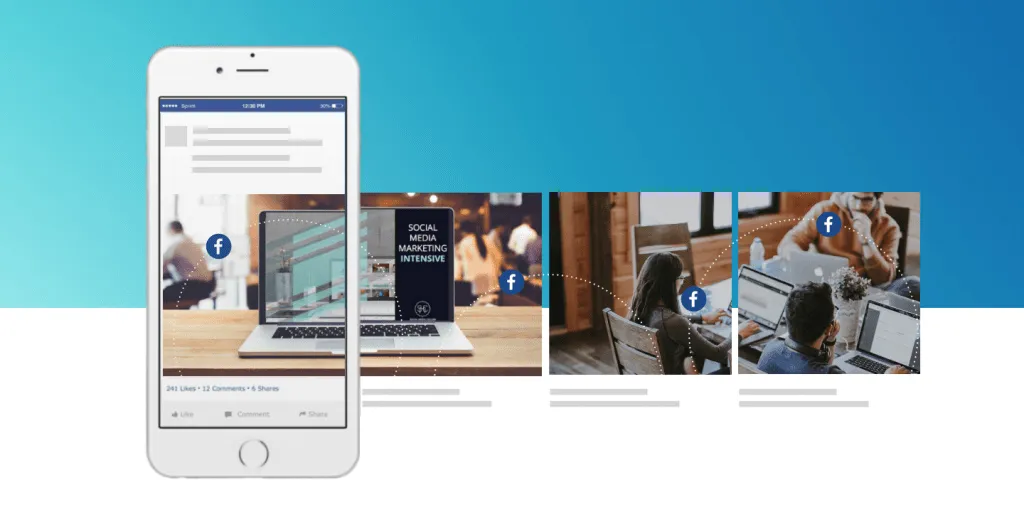
Absolutely! Facebook Carousel Ads have proven highly effective for many businesses. Compared to single-image ads, Carousels have 10 times higher click-through rates on average. E-commerce brand Natori saw an 85% increase in click-through rate and 50% lower cost per acquisition using Carousel Ads.
Social Think’s clients have achieved stellar results, like a 40% boost in conversions, by including Carousels in their Facebook ad strategy.
What Are the Benefits of Facebook Carousel Ads?
Carousel Ads offer several key advantages:
- Showcase multiple products or features in one ad
- Tell a story or guide users through a process
- Encourage interaction with swipe/click functionality
- Drive higher engagement rates than single-image ads
- Allow each card to have its landing page
- Available for multiple Facebook & Instagram placements
What Does a Facebook Carousel Ad Look Like?
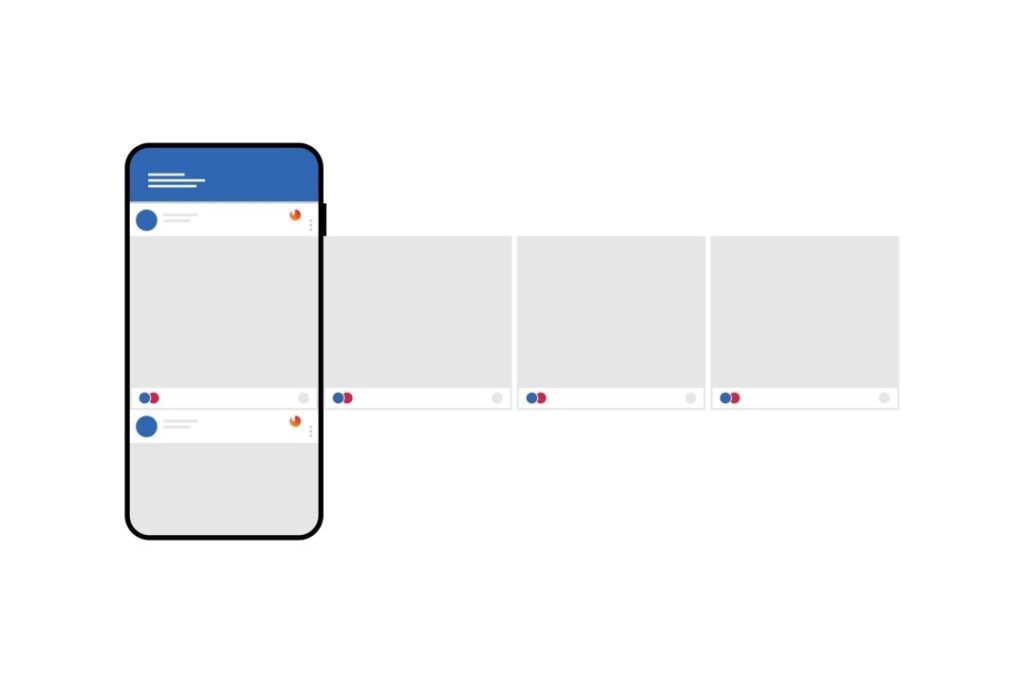
Carousel Ads seamlessly blend into Facebook and Instagram Feeds. On mobile, users can swipe through the cards, while on desktop they click left/right arrows. Each card displays an image or video with accompanying text. The final card often features a call-to-action like “Shop Now” or “Learn More.”
Facebook Carousel Ads Sizes & Specs
To create effective Carousel Ads, follow these technical specifications:
- Image format: JPG or PNG
- Video format: MP4, MOV or GIF
- Aspect ratio: 1:1 (square) recommended
- Resolution: At least 1080 x 1080 pixels
- Image/video size: Max 30MB (image) or 4GB (video)
- Video length: Up to 240 minutes
- Number of carousel cards: 2 to 10
Facebook Carousel Ad Character Limit
Be concise with your text to maximize impact:
- Text: 125 characters
- Headline: 40 characters
- Link description: 20 characters
How Do I Create a Facebook Carousel Ad?

You can create Carousel Ads in Ads Manager or directly from your Facebook Page:
How to Make a Facebook Carousel Ad in Ads Manager?
- Go to Ads Manager and click “+Create“
- Choose your campaign objective
- At the ad level, select “Carousel” format
- Add your creative assets and text for each card
- Set your targeting, placement, budget, and schedule
- Click “Publish” to launch your ad
How to Make a Facebook Carousel Ad From Your Page?
- Go to your Page and click “Ad Center” or “Promote“
- Choose your goal (e.g. Get more website visitors)
- Select “Carousel” as your format
- Add images/videos and text for each card
- Set your audience, duration, and budget
- Review and publish your ad
How to Post a Carousel on Facebook Meta Business Suite?
Meta Business Suite also allows you to create Carousel posts:
- Open Business Suite and go to “Posts & Stories“
- Click “Create Post” and choose your Page
- Select “Carousel” under “Format“
- Upload 2-10 images or videos
- Add your caption, links, and other details
- Preview and publish your post
How Much Do Facebook Carousel Ads Cost?
Facebook Carousel Ad cost varies based on factors like audience targeting and competitiveness.
On average, expect to pay around $0.50-$2.00 per click. Set a budget you’re comfortable with and use bid strategies aligned with your goals. Social Think can help optimize your spending for maximum ROI.
Why Use Facebook Carousels in Your Social Media Strategy?

Carousel Ads are a versatile tool to achieve various marketing objectives:
- Promote Your Business: Introduce your brand with cards highlighting your unique value proposition, products/services, and customer reviews.
- Show Off Multiple Products:Display several products in one ad, with each card linking to its landing page. E-commerce brands often use Carousels to feature bestsellers or new arrivals.
- Highlight the Features of a Product: Dedicate each card to a different feature, benefit, or use case of your product. This immerses potential customers in a thorough overview of what you offer.
- Encourage People to Actively Engage: The interactive swiping/clicking format naturally encourages engagement. Spark curiosity with storytelling or pose questions users can explore the answers to.
- Drive Sales: Include clear calls-to-action and links to product pages to drive traffic and conversions. Carousel Ads pointing to optimized landing pages can significantly boost e-commerce sales.
What is the Difference Between a Carousel Ad and a Slideshow Ad?
Carousel Ads contain up to 10 individual images or videos that users navigate by swiping or clicking. Each card can have its headline, description, and landing page.
Slideshow Ads are lightweight video ads created from a series of still images. The ads play automatically as a seamless video. Users can’t control navigation between images.
Facebook Carousel Ads Best Practices
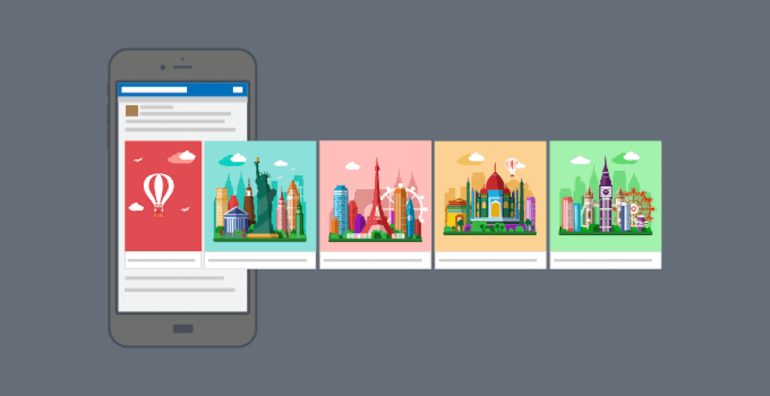
Follow these tips to create compelling Carousel Ads:
Make Sure Your First Image or Video is Eye-Catching
Your first card is most important for grabbing attention as users scroll. Use bright colors, close-up shots, or bold text.
Be Strategic With The Order Of Your Cards
Consider the most logical flow for your cards, whether by product category, steps in a tutorial, or building up to a CTA. Social Think helped a client increase leads by 25% by frontloading top-performing cards.
Be Strategic With Your CTAs’
Include relevant, action-oriented CTAs on each card, like “Shop Now,” “Sign Up,” or “Download.” Place CTA buttons in visible, clickable locations.
The Creative Should Work in Tandem With the Card Headline and Link Description
Ensure your visuals, headline, and description on each card are cohesive and communicate a clear message. Social Think’s analytics can identify top-performing creative combinations.
Include Visual Cues That Prompt Further Engagement
Use arrows, “See More” copy, or other elements to signal to users to keep swiping or click through to your site.
Facebook Carousel Ads Examples

Check out these inspiring examples of effective Carousel Ads:
Example 1: Deezer
Music streaming service Deezer used Carousel Ads to showcase different playlists, driving a 28% increase in subscription intent.
Example 2: Tesco
Supermarket chain Tesco promoted recipes with Carousel Ads featuring ingredient photos and a how-to video, resulting in a 14X return on ad spend.
Example 3: Audible
Audible highlighted various audiobook genres in Carousel Ads, increasing the click-through rate by 20% compared to static ads.
Example 4: Spindrift
Sparkling water brand Spindrift featured customer reviews and lifestyle photos in Carousel Ads, boosting sales by 15%.
Example 5: Cupshe
Swimwear brand Cupshe used Carousel Ads to display multiple styles and colors, achieving a 50% higher click-through rate than single-image ads.
Example 6: Bethesda
Video game publisher Bethesda promoted a new game release with immersive Carousel Ads, driving 3.5X higher CTR than industry benchmarks.
FAQ’s:
What Makes Facebook Carousel Ads Effective?
Carousel Ads are interactive and immersive, and allow brands to showcase more content than single-image ads. This drives higher engagement and conversions.
How Often Should You Update Your Carousel Ads?
Refresh your Carousel Ads every 2-4 weeks to prevent ad fatigue. Regularly introduce new products, promotions, or creative variations.
Can Carousel Ads Target Specific Audiences?
Yes, you can target Carousel Ads to specific audiences based on demographics, interests, behaviors, and more. Use Social Think’s analytics to identify high-value segments.
How To Optimize Carousel Ads For Different Devices?
Ensure your Carousel Ads are optimized for mobile with clear, legible text and eye-catching visuals that look great on small screens. Test different creative variations across devices.
Can Carousel Ads Be Used For All Types of Businesses?
Carousel Ads are highly versatile and can be adapted for most business types and industries. E-commerce, travel, automotive, entertainment, and more can leverage this engaging format.
What Are the Common Mistakes to Avoid in Carousel Ad Campaigns?
Common pitfalls include using low-quality visuals, cramming in too much text, not including clear CTAs, and failing to optimize for mobile. Work with Social Think to avoid these missteps.
Conclusion
Facebook Carousel Ads are a dynamic way to captivate your audience and drive meaningful business results.
Social Think’s expertise in social media strategy and analytics enables you to maximize the effectiveness of Carousel Ads in your campaigns. Our team is ready to help you ideate, execute, and optimize thumb-stopping Carousel Ads that engage users and boost your bottom line.
Get in touch to learn more about our Carousel Ad solutions and see real-world examples of the ROI we’ve delivered for clients. Let’s work together to take your social media marketing to the next level with Facebook Carousel Ads.







