How to Delete a Message in LinkedIn: A Comprehensive Guide
LinkedIn is a powerful social media platform for professional networking, job searching, and building your brand.
As you engage in conversations and exchange messages with connections, there may be instances where you need to delete a message or manage your LinkedIn inbox.
In this comprehensive guide, we’ll walk you through the process of deleting messages on LinkedIn, along with best practices and frequently asked questions.
Can You Delete Messages on LinkedIn?
Yes, LinkedIn allows users to delete individual messages and entire conversation threads. Whether you’re using the LinkedIn app on your mobile device or accessing the platform through a web browser, you have the ability to remove unwanted messages from your LinkedIn inbox.
How to Delete a Message in LinkedIn?
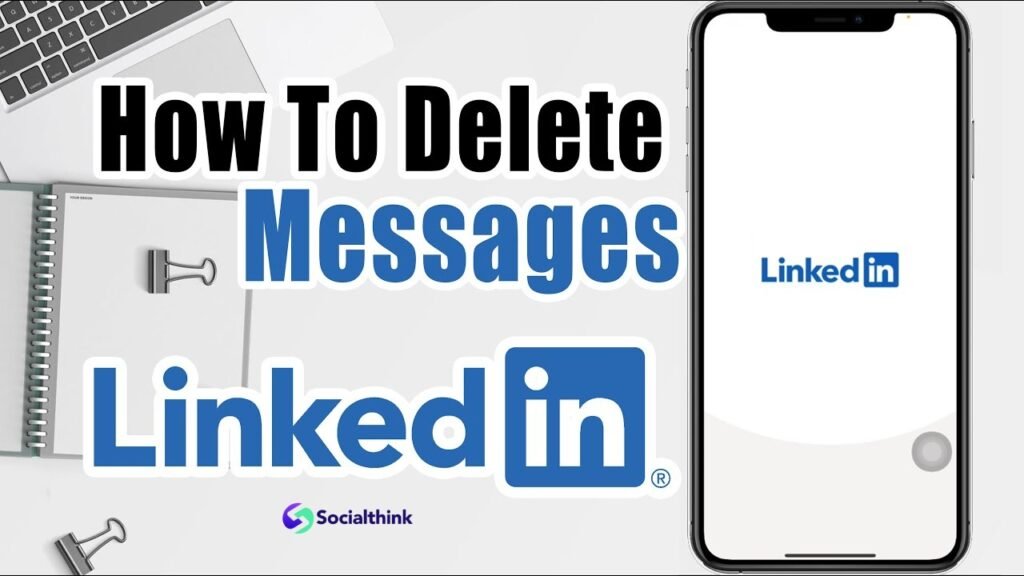
To delete a single message on LinkedIn, follow these steps:
- Open the LinkedIn app or visit the LinkedIn homepage in your web browser.
- Navigate to your LinkedIn messaging inbox by clicking on the messaging icon.
- Locate the conversation thread containing the message you want to delete.
- Click on the conversation to open the chat window.
- Hover over the specific message you want to remove and click on the three dots that appear.
- Select “Delete” from the dropdown menu.
- Confirm the deletion by clicking “Delete” in the pop-up window.
It’s important to note that deleting a message on LinkedIn is a permanent action and cannot be undone. Exercise caution when removing messages to avoid accidentally deleting important conversations.
What Happens When You Delete a Message on LinkedIn?

When you delete a message on LinkedIn, it is permanently removed from your LinkedIn inbox and conversation thread. However, it’s important to understand that deleting a message only removes it from your side of the conversation. The recipient will still have a copy of the message in their LinkedIn inbox unless they choose to delete it as well.
Why Can’t I Delete LinkedIn Messages?
If you’re unable to delete a message on LinkedIn, it could be due to a few reasons:
- The message is part of a group conversation: LinkedIn currently doesn’t allow the deletion of individual messages within a group chat.
- Technical issues: Occasionally, technical glitches or connectivity problems may prevent the deletion of messages. Try refreshing the page or logging out and back in to resolve the issue.
Can I Edit or Archive Messages on LinkedIn Instead?
LinkedIn doesn’t provide an option to edit messages after they’ve been sent. However, you can archive messages to declutter your LinkedIn inbox without permanently deleting them. Archiving a conversation removes it from your main inbox view, but you can still access it later if needed.
Where Are Archived All Messages on LinkedIn?
Archived messages on LinkedIn can be found in the “Archived” folder within your messaging inbox.
To access archived conversations:
- Open your LinkedIn messaging inbox.
- Click on the “Archived” tab at the top of the inbox.
- All your archived conversations will be listed in this section.
You can unarchive a conversation by opening it and selecting “Unarchive” from the options menu.
How Private Are LinkedIn Messages?
LinkedIn messages are private conversations between you and the recipient(s). Only the individuals involved in the conversation have access to the messages exchanged.
However, it’s essential to remember that LinkedIn retains a record of your messaging history, even if you delete messages from your end.
How to Delete a Full LinkedIn Conversation?
To delete an entire conversation thread on LinkedIn:
- Open your LinkedIn messaging inbox.
- Locate the conversation you want to delete.
- Click on the three dots icon next to the conversation.
- Select “Delete Conversation” from the dropdown menu.
- Confirm the deletion by clicking “Delete” in the pop-up window.
Deleting a conversation permanently removes all messages within that thread from your LinkedIn inbox.
Does Deleting LinkedIn Conversations Delete Messages On Both Sides?
No, deleting a LinkedIn conversation only removes it from your own inbox. The other participants in the conversation will still have access to the messages unless they choose to delete the conversation from their end as well.
Can I Delete LinkedIn Group Messages and Conversations?
Currently, LinkedIn doesn’t provide the option to delete individual messages or conversations within a group chat. If you want to remove a message you sent in a group conversation, your only option is to delete the entire conversation, which will remove it from your inbox but not from other participants’ inboxes.
How Do You Bulk-Delete All Messages On LinkedIn?
LinkedIn doesn’t offer a built-in feature to bulk-delete all messages at once. If you want to remove multiple conversations, you’ll need to delete them individually by following the steps mentioned earlier for deleting a full conversation.
However, third-party automation tools and browser extensions, such as the Bardeen app, can help streamline the process of deleting multiple messages. These tools often provide workflows and detailed reports to manage your LinkedIn inbox more efficiently.
Best Practices For Managing Messages On LinkedIn
To keep your LinkedIn messaging experience organized and productive, consider the following best practices:
- Regularly review and archive conversations that are no longer active or relevant.
- Use LinkedIn’s filtering options to sort messages by unread, archived, or flagged status.
- Utilize LinkedIn’s search functionality to quickly find specific conversations or messages.
- Be mindful of the content you share in messages, as they can be forwarded or screenshotted by recipients.
- Maintain professionalism in your messaging tone and avoid sending spam or unwanted messages.
- Take advantage of LinkedIn’s integration with other tools, such as Microsoft Outlook, to streamline your communication workflow.
Curious about LinkedIn Marketing strategies to grow your business? Check out our comprehensive guide.
FAQ’s:
Can I Delete Messages Sent to Multiple Recipients?
Yes, you can delete messages sent to multiple recipients. However, deleting the message will only remove it from your LinkedIn inbox, not from the recipients’ inboxes.
Is it Possible to Delete a Message Before the Recipient Reads it?
No, LinkedIn doesn’t provide an “unsend” feature. Once a message is sent, it cannot be deleted before the recipient reads it.
When You Delete a Message on LinkedIn Does the Other Person Know?
No, when you delete a message on LinkedIn, the other person is not notified. The message will be removed from your inbox, but it will still be visible to the recipient unless they choose to delete it as well.
How to Delete LinkedIn Message After 60 Minutes?
LinkedIn doesn’t have a specific time limit for deleting messages. You can delete a message at any time, regardless of how much time has passed since it was sent.
Is it Possible to Recover a Deleted Message From LinkedIn?
No, once a message is deleted, it cannot be recovered. LinkedIn doesn’t store deleted messages, so it’s important to be cautious when deleting conversations.
How Does Deleting a Message Affect Your Chat History on LinkedIn?
Deleting a message removes it from your chat history on LinkedIn. However, keep in mind that the recipient will still have a copy of the message in their inbox unless they delete it as well.
Are There Any Limitations or Restrictions When Deleting Messages on LinkedIn?
The main limitation is that you cannot delete individual messages within a group conversation. Additionally, deleting a message only removes it from your side of the conversation, not from the recipient’s inbox.
If I Delete my LinkedIn Account, Will it Delete my Messages?
Yes, if you delete your LinkedIn account, all your data associated with the account, including your messages, will be permanently deleted. Learn more about How Do I Delete My LinkedIn Account.
Can You Delete Sponsored Messages?
Yes, you can delete sponsored messages in the same way as regular messages. However, keep in mind that the sender may still have a record of the message on their end.
Can You Delete Sales Navigator Messages?
Yes, you can delete messages sent through LinkedIn Sales Navigator using the same steps as deleting regular LinkedIn messages.
Can You Delete LinkedIn Recruiter Messages?
Yes, you can delete messages sent through LinkedIn Recruiter. The process is similar to deleting regular LinkedIn messages.
Wondering about the LinkedIn Weekly Invitation Limit for sending connection requests? We’ve got you covered.
Conclusion
Managing your LinkedIn inbox and deleting messages when necessary is an important part of maintaining a professional presence on the platform. You can effortlessly remove single messages or entire conversation threads by following the steps provided in this guide.
Be careful when deleting messages on LinkedIn as they can’t be recovered once deleted. Check your inbox regularly, archive old chats, and use LinkedIn features to improve messaging.
Looking to optimize your LinkedIn profile? Check out our guides on LinkedIn Photo Resizer, How to Add Hashtags to LinkedIn Profile, and What Does the Green Dot Mean on LinkedIn.
Interested in LinkedIn advertising? Learn about LinkedIn Carousel Ads and whether LinkedIn Ads Are Worth It for your business.







