How to Half Swipe on Instagram: A Step-by-Step Guide
In the fast-paced world of social media, Instagram has become a go-to platform for millions of active users worldwide.
With its constantly evolving features, it can be challenging to keep up with the latest tricks and techniques. One such feature that has gained popularity among Instagram users is the half swipe.
This detailed guide will explore the complexities of half swiping on Instagram, examining its advantages, restrictions, and detailed steps for mastering this method.
What is a Half Swipe on Instagram?

A half swipe on Instagram refers to the act of partially swiping on a direct message (DM), story, or reel without fully opening it. This allows users to preview the content without triggering a read receipt or marking the message as seen. Half swiping has become a popular way for Instagram users to discreetly check their unread messages, DMs, and stories without alerting the sender. This feature is available on both Android and iOS devices.
Why Use the Half Swipe Feature?
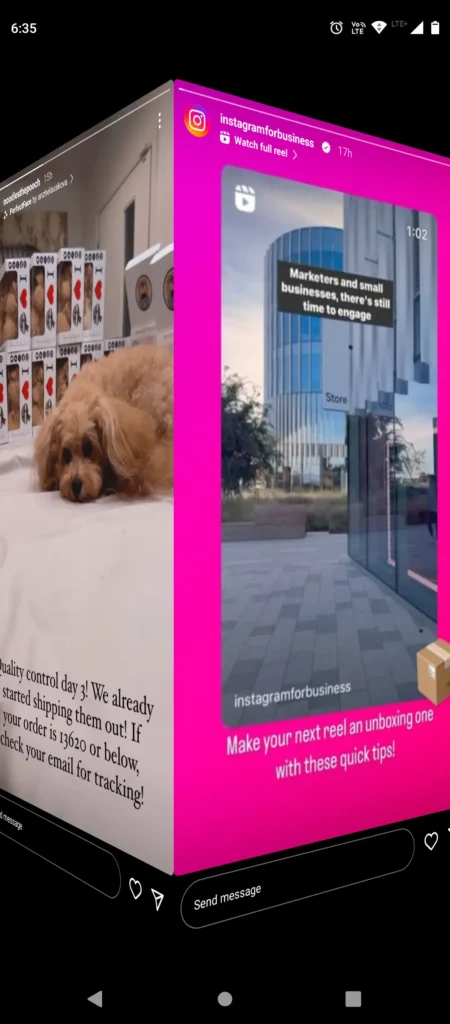
There are several reasons why Instagram users might want to use the half swipe feature:
- Privacy: Half swiping allows you to preview messages and stories without the sender knowing you’ve seen them. This can be particularly useful if you want to watch Instagram stories anonymously.
- Time management: By half swiping, you can quickly scan through your DMs and stories to prioritize which ones to respond to first.
- Avoid awkward situations: Sometimes, you may not be ready to respond to a message immediately. Half swiping lets you read the message without feeling pressured to reply right away.
Can You Half Swipe on Instagram?
Yes, you can half swipe on Instagram! The half swipe feature works on direct messages, stories, and reels. However, it’s important to note that the technique may vary slightly depending on the type of content you’re half swiping.
How To Half Swipe On Instagram (Messages, Stories & Reels)
Now that we’ve covered the basics, let’s dive into the step-by-step process of half swiping on Instagram for different types of content.
Step-by-Step Guide on How to Half Swipe on Instagram

Instagram Direct Messages
- Open the Instagram app on your mobile device.
- Go to your DMs by tapping the chat icon in the top right corner.
- Locate the message you want to half swipe.
- Gently swipe the message to the right, stopping halfway through the swipe.
- Hold your finger in place to preview the message without marking it as read.
- Slowly release your finger and swipe back to the left to return to your inbox.
Instagram Stories
- Open the Instagram app and navigate to your story feed.
- Find the story you want to half swipe.
- Gently tap and hold the right side of the screen, swiping slowly to the left.
- Pause halfway through the swipe to preview the story without marking it as seen.
- Carefully release your finger and swipe back to the right to return to the story feed.
Instagram Reels
- Launch the Instagram app and go to the Reels section. If you’re not sure how, check out our guide on how to search Reels on Instagram.
- Find the reel you want to half swipe.
- Gently tap and hold the right side of the screen, swiping slowly to the left.
- Pause halfway through the swipe to preview the reel without counting it as a view.
- Slowly release your finger and swipe back to the right to return to the Reels feed.
How to Side Swipe on Instagram?
Side swiping on Instagram is a way to navigate between posts, stories, or DMs without returning to the main feed. To side swipe:
- Open a post, story, or DM on Instagram.
- Swipe left or right to move to the previous or next item in the sequence.
- Continue swiping to navigate through the content.
Other Ways on How to Open Instagram Messages Without Seen
In addition to half swiping, there are a few other methods to open Instagram messages without triggering a read receipt:
- Airplane mode: Turn on airplane mode before opening the message, then close the app and turn off airplane mode.
- Notifications: Read the message preview in the notification without opening the Instagram app.
- Third-party apps: Some apps claim to allow you to read Instagram DMs without marking them as seen, but use them with caution. It’s important to be aware of what’s a spam account on Instagram and avoid engaging with suspicious third-party services.
Limitations and Considerations of the Half Swipe Feature
While half swiping can be a useful tool, it’s important to keep some limitations and considerations in mind:
- Accidental swipes: If you swipe too far, you may accidentally mark the message or story as seen.
- Limited preview: Half swiping only allows you to see a small portion of the content, so you may not get the full context.
- Privacy concerns: While half swiping can help maintain privacy, it’s not foolproof. The sender may still be able to tell if you’ve viewed their content through other means, such as Instagram active status.
FAQ’s:
How to Unread a Message on IG?
You cannot unread a message on instagram. However, if you still have not read the message there are a few ways you can use to hide you read status on instagram. If you want to learn about these ways in more detail, you can read our detailed article on how to unread messages on instagram.
Can People See When You Half Swipe Instagram Story or DMs?
No, when you successfully half swipe on an Instagram story or DM, the sender will not receive a read receipt or notification that you’ve viewed the content.
Does Half Swiping Still Work for Seeing Posts?
No, half swiping only works for stories, reels, and DMs. It does not apply to regular posts on the Instagram feed. However, you can still engage with posts in other ways, such as by cross-posting on social media to increase your reach.
How to Check the Half Swipe on Instagram Were Successful?
If you’ve successfully half swiped, the story or DM should not be marked as seen, and the sender should not receive a read receipt. You can double-check by looking for the “Seen” label on the content.
How to Half Swipe on Instagram iPhone?
The process for half swiping on an iPhone is the same as for Android devices. Follow the step-by-step guide provided earlier in this article.
Are There any Benefits to using the Half Swipe Feature on Instagram?
Yes, half swiping allows you to preview content without alerting the sender, manage your time by prioritizing messages, and avoid awkward situations when you’re not ready to respond immediately.
Can you Undo a Half Swipe on Instagram?
No, once you’ve successfully half swiped, there is no way to undo it. However, if you accidentally swipe too far and mark the content as seen, you cannot reverse this action.
Does Half Swiping Affect Privacy or Visibility on Instagram?
Half swiping can help maintain privacy by allowing you to view content without triggering read receipts. However, it’s not a foolproof method, and the sender may still be able to tell if you’ve viewed their content through other means.
Are There any Hidden Features or Settings Related to Half Swiping on Instagram?
No, there are no hidden features or settings specifically related to half swiping. It is a technique that relies on carefully controlling your swiping motion within the Instagram app.
How Does Half Swiping Impact Engagement With Posts on Instagram?
Half swiping does not directly impact engagement with regular posts on Instagram, as it only applies to stories, reels, and DMs. However, allowing users to preview content before engaging, may indirectly influence how users interact with the app. If you’re looking to boost engagement, consider increasing your Instagram reach organically.
Can Businesses Leverage The Half Swipe Feature For Marketing Purposes on Instagram?
While businesses can use the half swipe feature to preview competitor content or manage their own DMs, it is not a direct marketing tool. Businesses should focus on creating engaging content and building genuine connections with their followers on the platform. For more tips, check out our guide on Instagram marketing.
Conclusion
Half swiping on Instagram is a handy trick that allows users to preview stories, reels, and DMs without marking them as seen.
By mastering the technique, you can better manage your time, maintain privacy, and avoid awkward situations on the platform. Ensure to carefully practice the steps and take note of the limitations and considerations.
With this guide, you’re now equipped with the knowledge to navigate Instagram like a pro and make the most of your social media experience.







