LinkedIn Articles in 2025: Expert Guide By a Digital Marketing Agency
In today’s fast-paced business world, establishing yourself as a thought leader is important for success.
LinkedIn, the world’s largest professional network, offers a powerful tool for sharing your similar levels of expertise and insights with a vast audience: LinkedIn articles.
At Social Think, we specialize in social media strategy, analytics, and insights to help businesses achieve their goals.
In this comprehensive guide, we’ll walk you through the process of creating compelling LinkedIn articles that showcase your knowledge and engage your target audience.
What is a LinkedIn Article?
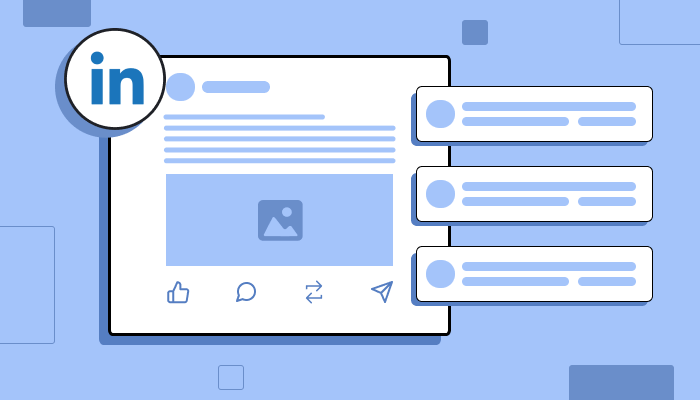
A LinkedIn article is a long-form piece of content published directly on the LinkedIn platform. Unlike a regular LinkedIn post, which is limited to 1,300 characters, articles allow you to share in-depth insights, stories, and advice with your network and beyond.
Articles are prominently displayed on your LinkedIn profile, making them an excellent way to demonstrate your expertise and establish your strong personal brand.
Benefits of Writing LinkedIn Articles
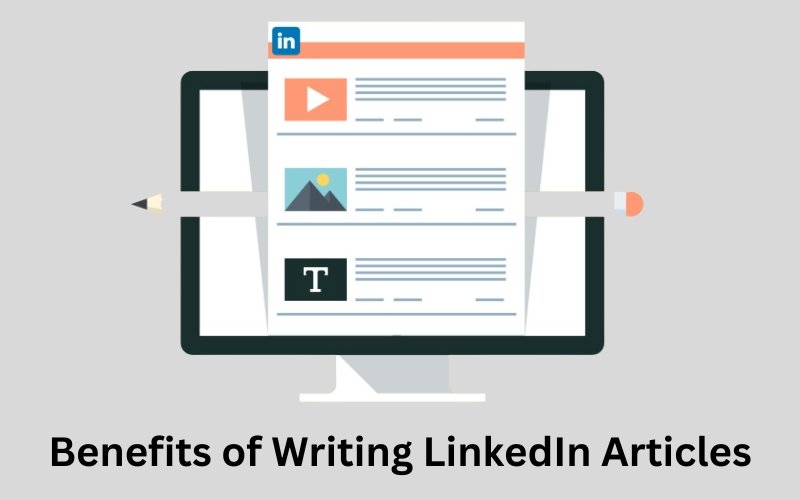
3 benefits of writing LinkedIn Articles are:
Establishes You as a Thought Leader
When you share valuable insights and perspectives, people start recognizing you as an expert. They are more likely to engage with your content, seek your opinion, and even offer you opportunities that align with your expertise.
This organic growth contributes significantly to your professional growth.
So, go ahead and write down your thoughts and share your knowledge through LinkedIn articles without any hesitation. It’s a proven strategy to build a strong professional reputation and unlock exciting opportunities.
Articles Help Grow Your Reach
One of the most significant advantages of LinkedIn articles is their potential to significantly expand your reach.
When you publish an article, it’s not just your LinkedIn connections who see it. Depending on your social media marketing skills and the quality of your content, your article can appear in the LinkedIn feeds of a wide audience interested in your niche.
This broader visibility helps you connect with potential clients, collaborators, or employers who may not have discovered you otherwise.
Therefore, each article acts as a stepping stone towards expanding your professional circle and amplifying your voice in the industry.
LinkedIn Provides Detailed Analytics on Articles
LinkedIn doesn’t leave you in the dark when it comes to your article’s performance. It provides insightful analytics that offer a clear picture of how your content is performing. From the number of views and likes to comments and shares, you gain access to valuable metrics.
These insights prove extremely handy in refining your content strategy. By analyzing what resonates with your audience and what falls flat, you can tailor future articles to be more engaging and impactful.
Therefore, LinkedIn analytics empowers you to understand your audience better, adapt your writing style, and ultimately create content that delivers exceptional results.
Where to Find LinkedIn Articles?

1. Use the LinkedIn Search Bar
Type relevant keywords or phrases into the LinkedIn search bar and filter the results by “Content.” This will display articles related to your search query.
2. Follow Your Niche Influencers
Identify thought leaders and influencers in your industry and follow them on LinkedIn. Their articles will appear in your feed, providing valuable insights and inspiration.
3. Check out the “Articles” section
Visit the profiles of industry experts and navigate to their “Articles” section to find a curated list of their published content.
4. Follow Relevant Hashtags
Follow hashtags related to your industry or areas of interest. LinkedIn will surface articles tagged with those hashtags in your feed.
How to Write a Great LinkedIn Article?
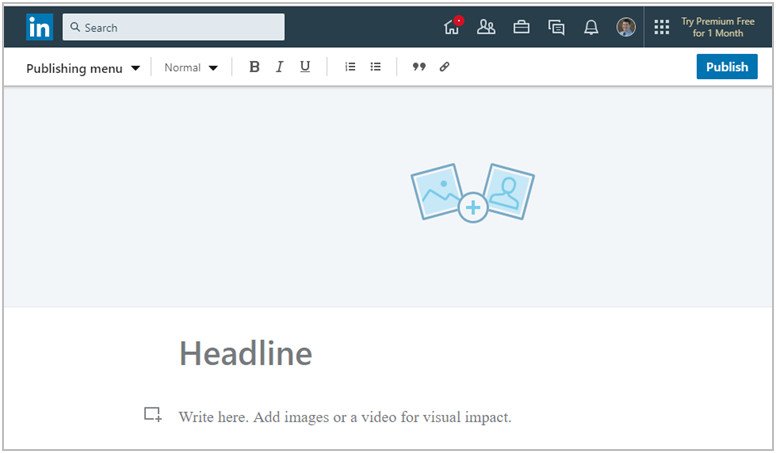
To write a great LinkedIn article here are the points to follows:
- Choose Your Topic: Select a particular topics that aligns with your expertise and appeals to your target audience. Consider trending issues, common challenges, or innovative ideas in your industry
- Create an Attention-Grabbing Headline: Craft a compelling headline that accurately reflects your article’s content and entices readers to click. Use strong action verbs and specific language to make your headline stand out.
- Write Engaging Content: Share your unique insights, professional experiences, and advice in a clear, concise manner. Use storytelling techniques, examples, and data to support your points and keep readers engaged.
- Format for Readability: Break your article into short paragraphs, use subheadings, and incorporate bullet points or numbered lists to make your content easy to scan and digest.
- Include Visuals: Add relevant images, infographics, or videos to your article to break up the text, reinforce your message, and make your content more visually appealing.
- End with a Call-to-Action: Encourage readers to engage with your article by asking a question, inviting them to share their thoughts in the comments, or directing them to additional resources.
- Publish and Promote Your Article: Once your article is complete, publish it on LinkedIn and share it with your network. Promote your article on other social media platforms and consider incorporating it into your email newsletter to drive more traffic.
LinkedIn Articles vs. LinkedIn Posts: What Is the Difference?

LinkedIn Articles
LinkedIn articles are long-form content pieces that allow you to share in-depth insights and demonstrate your expertise. Articles are prominently displayed on your profile and have a longer shelf life than posts.
LinkedIn Posts
LinkedIn posts are shorter updates, limited to 1,300 characters, that appear in your connections’ feeds. Posts are ideal for sharing quick tips, asking questions, or promoting your latest article. While articles are great for long-form content, when you need to create LinkedIn post for quick updates and daily engagement, the character limit and immediate visibility make posts ideal for timely interactions.
Image Size For LinkedIn Articles

When adding images to your LinkedIn article, use a recommended size of 1200×628 pixels for the cover image and 1200×900 pixels for in-article images.
This ensures your visuals appear crisp and clear across all devices.
Where to Find Articles to Share on LinkedIn?
From industry-specific publications and blogs to social media platforms and even platforms like Quora, the key is to curate content that resonates with your target audience and adds value to their LinkedIn experience.
1. Industry Publications: Follow reputable publications in your industry and share their writing articles on LinkedIn, adding your own commentary or insights.
2. Google Alerts: Set up Google Alerts for keywords related to your industry to receive notifications when new content is published online.
3. Social Media: Follow industry blogs and share their articles on LinkedIn, providing your own perspective on the topic.
4. Quora: Browse Quora for questions related to your industry and share insightful articles that address those queries.
5. Blogs: Follow industry blogs and share their articles on LinkedIn, providing your own perspective on the topic.
Are LinkedIn Articles the Same as LinkedIn Pulse?

While LinkedIn used to have a dedicated publishing platform called LinkedIn Pulse, it has since been integrated into the main LinkedIn experience. Previously, Pulse served as a central hub for LinkedIn members to publish long-form articles and engage with a larger audience.
Best Practices For LinkedIn Articles

- Optimize for Search: Include relevant keywords in your article’s headline, subheadings, and body to improve its visibility in LinkedIn and Google search results.
- Be Authentic and Provide Value: Share your unique experiences, insights, and lessons learned to provide genuine value to your readers. Authenticity builds trust and credibility.
- Encourage Engagement: End your articles with a question or a call-to-action to encourage comments and shares. Engage with your readers by responding to their comments and fostering meaningful discussions.
Examples of Great LinkedIn Articles
- “The Future of Remote Work: Embracing the New Normal” by John Smith.
- “5 Leadership Lessons I Learned from My Mentor” by Jane Doe.
- “How AI is Transforming the content Marketing Landscape” by Social Think.
FAQ’s:
How Long Should LinkedIn Articles Be?
While there is no strict word count limit, aim for articles between 1,000 and 2,000 words for optimal engagement.
How Often Should I Publish LinkedIn Articles?
Consistency is key. Aim to publish at least one article per month to maintain a strong presence and keep your audience engaged.
Can I republish content from my blog on LinkedIn?
Yes, you can repurpose your blog content for LinkedIn articles. However, ensure that you modify the content to suit the LinkedIn audience and avoid duplicate content issues.
Is it Safe to Repost Blog Articles on LinkedIn?
Yes, as long as you own the rights to the original content and make appropriate adjustments for the LinkedIn platform.
Can LinkedIn Articles Improve My Professional Network?
Absolutely. Through publishing valuable content, you attract like-minded professionals, foster meaningful connections, and expand your network.
How do I measure the success of my LinkedIn articles?
LinkedIn users provides detailed analytics on your best articles’ performance, including views, likes, comments, and shares. Use this data to gauge the success of your articles and refine your relevant content strategy.
Is Writing LinkedIn Articles Worth It?
Yes! LinkedIn articles are a powerful tool for establishing your thought leadership, growing your reach, and engaging with your target audience. The time investment in creating high-quality content pays off in the form of increased visibility, credibility, and professional opportunities.
Conclusion
LinkedIn articles are a game-changer for professionals looking to establish themselves as thought leaders and grow their reach.
Through following the best practices outlined in this guide, you can create compelling LinkedIn content that showcases your expertise, engages your target audience, and drives meaningful results for your business.
At Social Think, we are committed to helping you leverage the power of social media to achieve your goals. Connect with us today to learn how our social media strategy, analytics, and insights can take your LinkedIn presence to the next level.







