10 Must-Have Social Media Posting Tools
As a social media strategy and analytics company, Social Think knows the importance of using the right tools to effectively manage your social media presence. One important piece of the social media management puzzle is having reliable social media posting tools in your arsenal.
These tools allow you to streamline your social media efforts, saving time while still delivering high-quality, engaging content to your target audience across multiple social platforms.
At Social Think, we’ve seen firsthand how the right posting tools can drive real business results for our clients.
What Are Social Media Posting Tools?
Social media posting tools are social media software solutions that enable you to create, schedule, and publish content to your various social media accounts from a single dashboard. Rather than manually logging into each social network to post, these tools let you manage your entire social media presence from one central location.
The best social media posting tools go beyond basic scheduling functionality. They often include features for content creation, collaboration, analytics, and more – helping you plan and execute a comprehensive social media strategy that aligns with your overall marketing goals.
Benefits of Using Social Media Posting Tools
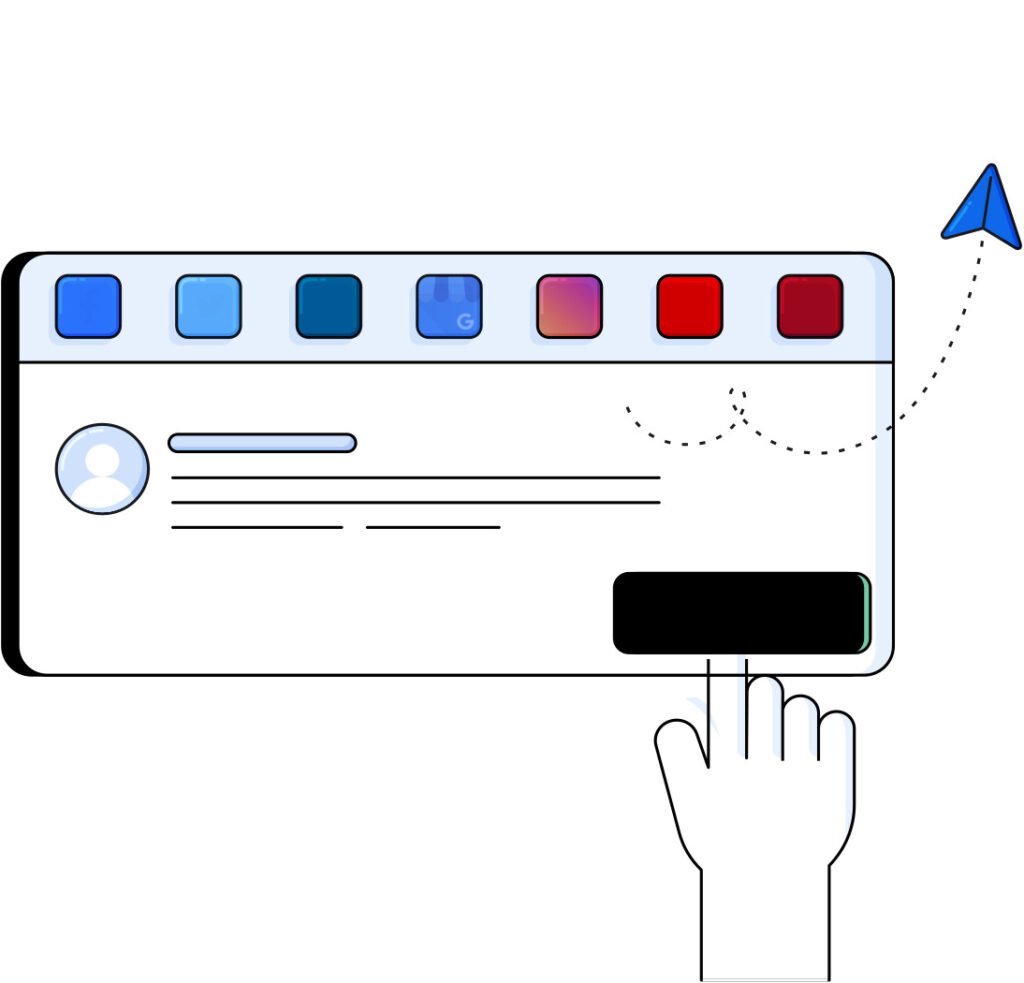
Integrating social media posting tools into your workflow offers several key advantages:
- Time savings: Scheduling content in advance and managing accounts from a unified dashboard is much more efficient than real-time posting.
- Consistency: Posting tools help maintain a regular posting schedule, keeping your social media presence active and engaged.
- Multi-account management: Easily oversee multiple social profiles across different platforms.
- Performance optimization: Many tools offer suggestions for the best times to post for maximum reach and engagement.
- Content organization: Posting calendars give you a bird’s-eye view of your upcoming social content strategy.
- Analytics insights: Track key metrics to see what’s working and continuously refine your social strategy.
At Social Think, we’ve found that businesses that leverage social media posting tools see an average 3x increase in engagement and 2x faster audience growth compared to those relying solely on manual posting methods.
Top Social Media Posting Tools

With countless social media tools on the market, how do you know which one is right for your business?
Here are some of the top posting and the best social media scheduling tools we recommend at Social Think:
Buffer
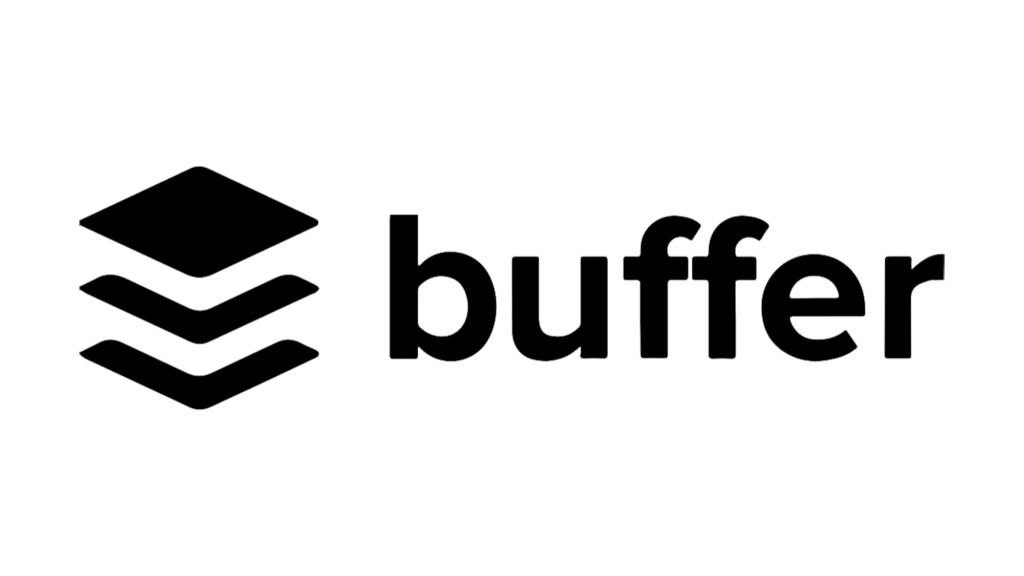
Buffer is an intuitive, affordable social media management platform well-suited for small businesses and individual marketers. It enables easy scheduling and publishing of content across Twitter, Facebook, Instagram, LinkedIn, and Pinterest from a single dashboard.
Key features include customizable posting schedules, browser extensions for quick sharing, and social medi aanalytics to track performance. Buffer’s streamlined interface and core capabilities make it a solid choice for those looking to simplify their social media workflow on a budget.
They also have a mobile app to manage everything from social analytics to posting relevant content on social meida.
Hootsuite

Hootsuite is a comprehensive social media management software platform used by businesses of all sizes. It supports publishing, engagement, analytics, and team collaboration across multiple social networks.
Hootsuite’s key strengths include its robust social media scheduler, customizable streams for social listening, and the ability to boost top-performing content.
The platform also offers a social media content library, allowing teams to store and access approved assets. With its extensive feature set, Hootsuite is well-equipped to handle the needs of larger organizations.
Sprout Social

Sprout Social is a powerful, user-friendly social media management solution known for its strong publishing, analytics, and engagement features. The Smart Inbox allows teams to efficiently manage incoming messages across profiles, while the content calendar provides a clear overview of scheduled posts.
Sprout’s reporting capabilities are a standout, offering both pre-built and customizable reports to demonstrate social ROI. The platform also includes competitive benchmarking and paid promotion tools, making it a robust choice for businesses serious about social growth.
Later

Later is a visually-focused social media management platform that caters to businesses and influencers, particularly those in lifestyle niches. Its social media calendar view is designed for the easy dragging and dropping of visual content assets, with previews to perfect the look of your feed.
Later’s Linkin.Bio feature allows you to drive traffic from Instagram by transforming your feed into a shoppable, optimized landing page. The platform also offers hashtag suggestions and detailed analytics to refine your strategy. While Later supports multiple networks, it’s an especially strong choice for Instagram-focused brands.
Sendible

Sendible is a social media management tool built for agencies and larger teams. It enables publishing, engagement, monitoring, and analytics across a wide range of networks.
Content approval workflows and a centralized media library enhance collaboration. White-label client reports are a key selling point, allowing agencies to showcase results under their branding.
Sendible’s priority inbox helps ensure important conversations don’t slip through the cracks. The platform’s array of features and focus on scalability make it well-suited for managing multiple client accounts.
Loomly

Loomly is a social media management platform that guides users through the full content creation workflow, from ideation to publishing and optimization.
Its clean, intuitive interface is a standout. Loomly offers post ideas and optimization tips to help create high-performing content, as well as a built-in content library. Approval flows and automated publishing streamline team collaboration.
While Loomly may have fewer advanced features compared to some tools, its ease of use and focus on content quality make it an appealing option, particularly for small to mid-sized teams.
Coschedule

CoSchedule is a comprehensive social media marketing calendar and social media management platform.
While it includes common features like scheduling, a content library, and analytics, CoSchedule stands out for enabling users to manage their entire marketing strategy – from blog posts to email and beyond – in one calendar.
Its ReQueue feature resurfaces evergreen content, while the Headline Analyzer provides data-driven suggestions. CoSchedule is a powerful option for teams looking to coordinate their social strategy with broader marketing efforts.
Zoho Social

Zoho Social is a social media management tool that covers publishing, monitoring, and analytics.
As part of the Zoho suite, it offers unique advantages for businesses already using Zoho CRM or other Zoho tools. Smart scheduling capabilities optimize posting times for maximum reach.
The Zoho Social dashboard provides a clear picture of key metrics and interactions across profiles. Collaboration features like workflows and the content calendar keep teams aligned. While not as well-known as some tools, Zoho Social is a capable solution, especially for Zoho users.
Brandwatch

Formerly known as Falcon.io, Brandwatch is a robust social media management platform with a focus on data and analytics.
It supports publishing, engagement, and listening across networks. Standout features include customizable dashboards for tracking KPIs and automated labeling of incoming messages for efficient response.
Brandwatch’s social listening capabilities are extensive, allowing brands to track sentiment and spot trends. As an enterprise-level tool, Brandwatch is geared toward larger organizations and offers a higher degree of customization and support.
Agorapulse

Agorapulse is an all-in-one social media management platform that helps businesses efficiently handle their social presence. Its user-friendly interface allows easy content creation, scheduling, and publishing across multiple networks.
The Social Inbox is a standout feature, consolidating all social interactions into a unified stream for streamlined community management. Agorapulse’s publishing calendar provides a clear overview of upcoming content, with features like post previews and support for Instagram stories and carousels.
Detailed, customizable reports offer insights into social media performance and team response times. Agorapulse’s social listening tool monitors brand mentions and competitor activity to inform strategy.
The platform prioritizes collaboration with user roles, approval workflows, and shared calendars.
While pricier than some alternatives, Agorapulse’s comprehensive features and excellent support make it a top choice for businesses serious about social media success.
It equips teams with the tools to effectively manage their presence, engage audiences, and demonstrate real impact.
Types of Social Media Posting Tools
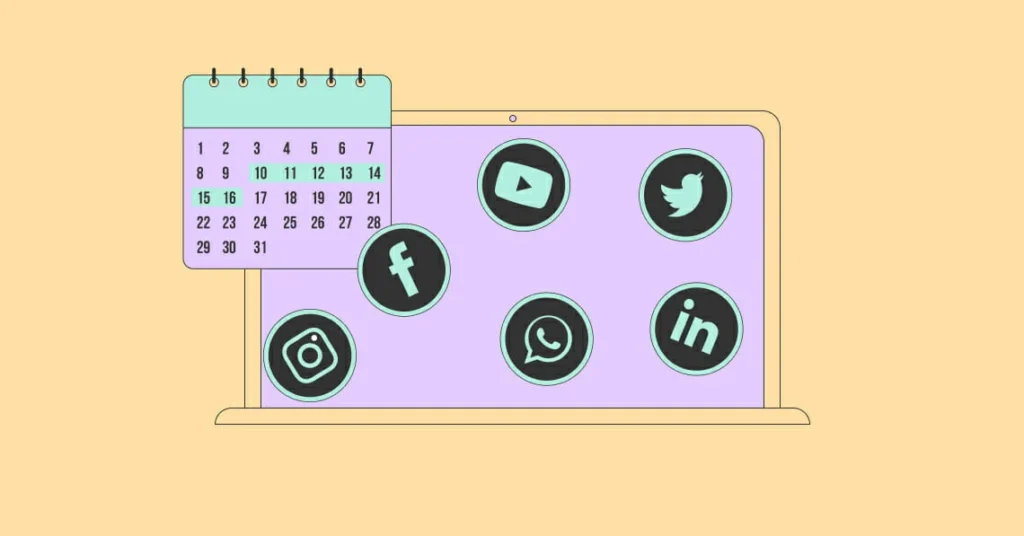
When evaluating social media posting solutions, it’s helpful to understand the different categories of tools available:
Scheduling Tools
These tools focus primarily on allowing you to create and schedule social media posts in advance. They often support multiple profiles and may include a content calendar for long-term social media planning.
Content Creation Tools
Content creation tools assist with developing engaging social posts and assets. This could include templates, stock photo libraries, editing capabilities, and optimization tips.
Analytics Tools
Analytics and reporting features track your social media performance against key metrics like reach, engagement, follower growth, and click-through rates. These insights inform your ongoing strategy. One such free social media tool is google analytics.
Google Analytics is a powerful tool that can help you track and analyze the performance of your social media posts.
By integrating Google Analytics with your social media posting tools, you can gain valuable insights into how your posts are driving traffic to your website and ultimately impacting your business’s bottom line.
This data can help social marketers and social media managers make informed decisions about your social media strategy and optimize your content curation for better results.
Many social media management platforms and social media sofware, like those recommended by Social Think, offer a combination of scheduling, content creation, and basic analytics capabilities for a comprehensive solution.
Features to Look For in Social Media Posting Tools

With so many social media posting tools available, how do you narrow down your options?
Here are the key features Social Think recommends prioritizing in your evaluation:
Ease of Use
An intuitive, user-friendly interface will make it much easier for you and your team to adopt a new tool into your workflow. Look for straightforward navigation and helpful onboarding resources.
Supported Social Media Platforms
Confirm that the tool supports all of the social networks your brand is active on. Most tools cover the major players like Facebook, Instagram, Twitter, and LinkedIn, but some offer additional niche network integrations.
Scheduling Capabilities
Look for flexible, robust scheduling options that fit your posting cadence. The ability to schedule content of multiple posts at once set up recurring posts, and make bulk edits will streamline your social media publishing process.
Content Creation Features
Content creation features like image editing, post templates, and suggested hashtags can save significant time and effort. Some tools even offer AI-powered caption suggestions.
Analytics and Reporting
Make sure the tool provides the metrics and insights you need to effectively measure your social media performance. Customizable reports and easy data exporting are also valuable for sharing results with stakeholders.
At Social Think, we work closely with clients to assess their unique social media needs and match them with posting tools that check all the right boxes to drive their goals forward.
How to Choose the Right Social Media Posting Tool?

With a better understanding of the social media posting tool landscape, how do you ultimately decide which one to invest in?
Social Think recommends the following process:
- Clarify your social media goals. What are you looking to achieve through social media? Increased brand awareness, lead generation, and customer support? Your goals will guide your tool requirements.
- Evaluate your current workflow. Where are the inefficiencies or gaps in your current social media management process? Identify opportunities for improvement that a tool could address.
- Determine your budget. Social media posting tools range from free versions to enterprise-level investments. Align your tool exploration with what you’re realistically able to spend.
- Assess your team’s needs. Will multiple team members be using the tool? Look for features like user permissions, task assignment, and approval workflows to facilitate seamless collaboration.
- Take advantage of free trials. Most social media posting tools offer a free plan or a free trial period. Take them for a test drive to get hands-on experience and determine which one feels like the best fit.
- Consider integrations. If you’re already using other marketing or analytics platforms, choosing a social media tool that integrates with them can lead to more efficient workflows and richer insights.
Remember, investing in a social media posting tool is ultimately about working smarter, not harder. The right tool should feel like an asset to your social media management process, not an added complexity.
FAQ’s:
What is the Best Social Media Posting Tool?
There’s no one-size-fits-all answer, as the best social media posting tool will depend on your specific needs and budget. That said, some of the most highly rated and widely used tools include Sprout Social, Hootsuite, Buffer, and Agorapulse.
Are Social Media Posting Tools Worth the Investment?
For most businesses, yes. The time savings and efficiency gains alone can justify the cost, not to mention the performance improvements that come from more strategic, data-driven social media management.
Can I Manage Multiple Social Media Accounts With One Tool?
Yes, most social media posting tools support managing multiple accounts across different social networks from a single dashboard. This is one of the biggest advantages of using a posting tool.
Do Social Media Posting Tools Offer Free Trials?
The majority of social media posting tools offer a free trial period, typically ranging from 7-30 days. This is a great way to explore different options and find the best fit for your needs before committing.
How Do Social Media Posting Tools Help With Content Creation?
Many social media posting tools include content creation features like post templates, image editing capabilities, content calendars for planning, and even AI-powered caption suggestions to help speed up the content development process.
Which Social Media Platforms Are Supported By Popular Posting Tools?
Most tools support the major social networks like Facebook, Instagram, Twitter, and LinkedIn. Some also offer integrations for platforms like Pinterest, YouTube, TikTok, and Google Business Profile.
How Do Social Media Posting Tools Help in Managing Multiple Accounts Efficiently?
Posting tools allow you to manage all your social profiles from a single dashboard, rather than logging into each account separately. You can create and schedule posts for multiple accounts at once, greatly streamlining the management process.
Can Analytics Be Tracked Through Social Media Posting Tools to Measure Performance And Engagement?
Yes, tracking and reporting on key social media metrics is a core feature of most posting tools. This allows you to measure results, uncover insights, and continually optimize your social strategy for maximum business impact.
Conclusion
In today’s fast-paced digital landscape, social media posting tools are non-negotiable for brands looking to build a strong, engaged online presence.
Streamlining content creation, scheduling, publishing, and analytics, these tools free up valuable time and resources that can be reinvested into developing a more effective social media strategy for business owners.
At Social Think, we’ve seen the transformative power of social media posting tools firsthand. Our clients who leverage these tools consistently see improved efficiency, increased engagement, and accelerated growth across their social channels.
If you’re looking to level up your social media game, investing in a robust posting and scheduling tool is a great place to start.
And if you need guidance on choosing the right tool or developing a data-driven social media strategy, the experts at Social Think are here to help. Get in touch today to learn more about how we can support your brand’s social media success.







