Are LinkedIn Messages Private? What You Need to Know
LinkedIn has become a necessary platform for professional networking, job searching, and business communication.
With over 700 million users worldwide, LinkedIn offers a vast pool of potential connections and opportunities. One of the most valuable features of LinkedIn is its messaging system, which allows users to communicate directly with each other.
However, many users have questions about the privacy and security of LinkedIn messages.
In this comprehensive guide, we’ll explore the ins and outs of LinkedIn messaging and provide tips for ensuring your conversations remain private.
Are LinkedIn Messages Private, and Who Can See Them?

When it comes to LinkedIn messaging, privacy is a top concern for many users. The good news is that LinkedIn does offer a level of privacy for its messaging system.
How to Make Messages Private on LinkedIn Recruiter?

If you want to do more outreach for lead generation, people with LinkedIn Sales navigator can send messages outside of their Linkedin profile. This tool allows you to reach out to individuals who are not in your network based on specific criteria you set.
LinkedIn Recruiter offers a default visibility setting for InMail messages, allowing you to control the privacy of your communications.
To ensure your messages remain private when using LinkedIn Recruiter:
- Navigate to your LinkedIn Recruiter account settings.
- Locate the “InMail default visibility” option.
- Select “Private” to make your messages visible only to the intended recipients.
Adjust this setting, to maintain the confidentiality of your conversations when reaching out to potential candidates or clients through LinkedIn Recruiter.
Are LinkedIn InMail Messages Private?

Yes, LinkedIn InMail messages are private and can only be seen by the sender and the recipient. InMail is a premium feature that allows you to directly message LinkedIn members you’re not connected to, while maintaining the privacy of the conversation.
LinkedIn InMails can be sent to any LinkedIn member as long as you have their email address or LinkedIn URL. Recipients can choose not to receive InMail messages through their personal message preference settings. If a member has opted out of receiving InMail, you will not be able to send them a message using this feature.
Are Direct Messages on Linkedin Private?
Yes, direct messages on LinkedIn are private conversations between you and the recipient. Only the individuals participating in the conversation can view the contents of the messages.
Note: Your company can’t read your LinkedIn messages unless they have your login. LinkedIn values privacy and keeps conversations private of all the linkedin outreach you do.
Who Can I Message on LinkedIn?
LinkedIn allows you to message anyone who is a 1st-degree connection, meaning someone you are directly connected with on the platform. You can also message 2nd-degree connections (people who are connected to your 1st-degree connections) and fellow members of LinkedIn Groups you belong to.
How to Make Linkedin Messages Private?
LinkedIn messages are private by default, visible only to the sender and recipient.
However, you can take additional steps to enhance the privacy of your communications:
- Adjust your privacy settings to control who can send you messages.
- Be cautious about sharing sensitive information, such as financial details or confidential data, through LinkedIn messages.
- Regularly review and update your privacy preferences to align with your desired level of confidentiality.
- Use LinkedIn’s blocking and reporting features to address any inappropriate or spammy messages you receive.
Can you Hide Messages on Linkedin?
While you cannot hide individual messages on LinkedIn, you can manage your inbox to keep your conversations organized and private.
Here are a few options:
- Archive conversations: If you want to remove a conversation from your main inbox without deleting it, use the “Archive” feature.
- Delete conversations: If you no longer need a conversation, you can delete it from your inbox. However, keep in mind that deleting a conversation only removes it from your side; the other participant will still have a record of the messages.
- Manage message preferences: You can control the types of messages you receive by adjusting your message preferences in the settings. This allows you to limit incoming messages to only those from your connections or to opt-out of receiving certain types of messages, such as sponsored content.
How to Send Private Message on Linkedin App?
To send a private message on the LinkedIn app, simply tap on the messaging icon, select the person you want to message, and compose your message. You can also access your LinkedIn inbox by tapping on the “My Network” icon and then selecting “Messaging“.
How to Message Someone on Linkedin Without Premium?
While LinkedIn’s premium Sales Navigator tool offers advanced messaging features, you don’t need a premium account to send messages on LinkedIn. As long as you are connected with someone or share a LinkedIn Group, you can message them for free.
How to See Private Messages on Linkedin?

To view your private messages on LinkedIn, follow these simple steps:
- Log in to your LinkedIn account and navigate to your homepage.
- Look for the messaging icon at the top of the page, which resembles a small speech bubble. Click on this icon to access your LinkedIn messaging inbox.
- Once you’re in your inbox, you’ll see a list of your private conversations. LinkedIn automatically sorts your messages into categories like “Unread” or “Archived“.
- To read a specific message, simply click on the conversation thread. The full message history with that particular contact will open up.
- If you want to view all your messages at once, click on the “All Messages” filter option in your inbox.
- You can also search for specific messages using keywords in the search bar at the top of your inbox.
Types Of LinkedIn Messages:
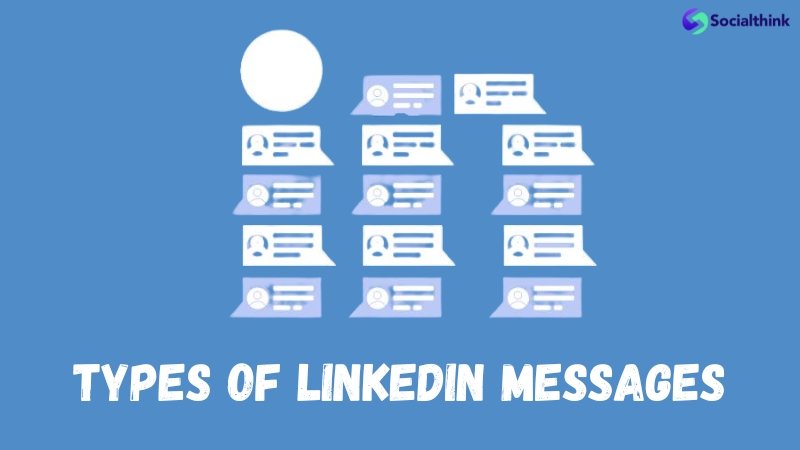
LinkedIn offers several types of messages, each with its own purpose and level of privacy.
Let’s take a closer look at the different types of LinkedIn messages.
Direct Message:
Direct messages are private conversations between you and another LinkedIn member. These messages are only visible to the sender and recipient and are the most secure way to communicate on LinkedIn.
Open Profile Messages:
If a LinkedIn user has an “Open Profile,” it means they are open to receiving messages from anyone on the platform, even if they are not connected. Open Profile messages are still private, but they allow for more networking opportunities.
LinkedIn InMail:
LinkedIn InMail is a premium feature that allows you to send messages to LinkedIn members you’re not connected with. InMail messages are private and can be an effective way to reach out to potential employers, clients, or industry experts.
LinkedIn Group Messages:
LinkedIn InMail is a premium feature that allows you to send messages to LinkedIn members you’re not connected with. InMail messages are private and can be an effective way to reach out to potential employers, clients, or industry experts.
Sponsored LinkedIn Message:
Sponsored LinkedIn messages are paid advertisements that appear in a user’s LinkedIn inbox. These messages are clearly labeled as sponsored content and are not considered private.
Multiple Recipient Messages and Single Recipient Messages:
LinkedIn also allows you to send messages to multiple recipients at once. However, it’s important to note that multiple recipient messages are not as private as single recipient messages, as all recipients can see who else received the message.
5 Myths About LinkedIn Messages!
When it comes to LinkedIn messages, there are some common myths that can affect how users approach and utilize the platform. Let’s debunk some of these myths:
Myth #1: Recruiters only want to hear from you if you’re actively looking for a job.
Reality: Recruiters are always on the lookout for top talent, even if you’re not actively seeking a new job. Building relationships with recruiters can lead to future opportunities.
Myth #2: LinkedIn messages should be formal and professional.
Reality: While it’s important to maintain a professional tone, LinkedIn messages can also be friendly and conversational. Authenticity and personality can help you build stronger connections.
Myth #3: The longer your message, the better.
Reality: Concise and targeted messages are often more effective than lengthy ones. Respect your recipient’s time by getting to the point quickly.
Myth #4: You should only message people you know.
Reality: LinkedIn is a platform for building new relationships. Don’t be afraid to reach out to people you admire or want to learn from, even if you’ve never met.
Myth #5: You need to have something big and newsworthy to say for your message to be successful.
Reality: Sometimes, a simple “hello” or a genuine compliment can be the start of a valuable conversation. Don’t overthink it – just be authentic and respectful.
Tips For Secure Messaging on LinkedIn
To ensure your LinkedIn messages remain private and secure, follow these best practices:
- Adjust your privacy settings to control who can see your profile and send you messages.
- Be cautious about sharing sensitive information, such as financial details or confidential business plans, over LinkedIn messages.
- Use LinkedIn’s blocking and reporting features if you receive inappropriate or spammy messages.
- Consider using LinkedIn’s two-factor authentication for an added layer of security on your account.
FAQ’s:
Can my Employer see my Linkedin Messages?
No, your employer cannot see your LinkedIn messages unless you have granted them access to your account.
Can Law Enforcement Request your LinkedIn Private Messages?
In rare cases, law enforcement may request access to LinkedIn messages as part of a legal investigation. However, LinkedIn has strict policies in place to protect user privacy and will only comply with valid legal requests.
Are All Types of LinkedIn Messages Private?
Most LinkedIn messages, including direct messages, Open Profile messages, and InMail, are private. However, group messages and sponsored messages are visible to a wider audience.
How Do I Hide my Messages on LinkedIn?
You can’t hide individual messages on LinkedIn, but you can control your privacy settings to limit who can send you messages.
How Do you Delete a LinkedIn Conversation From Both Sides?
You can delete a conversation from your LinkedIn inbox, but it will only be removed from your side. The other participant will still have a record of the conversation.
Is Messaging Secure on LinkedIn?
LinkedIn takes several measures to ensure the security of its messaging system, including encryption and secure servers. However, as with any online communication, there is always some level of risk involved.
Can LinkedIn Itself Access and Monitor Private Messages for any Reason?
LinkedIn states in its privacy policy that it may access and disclose user content, including messages, in certain circumstances, such as to comply with legal obligations or protect the rights and safety of LinkedIn and its users.
How to Ensure My LinkedIn Messages Remain Private?
To keep your LinkedIn messages private, be mindful of what you share, adjust your privacy settings, and only communicate with trusted connections.
Does LinkedIn Encrypt Private Messages For Added Security?
Yes, LinkedIn encrypts private messages to provide added security. LinkedIn uses SSL encryption, which is the same encryption technology used by banks and other financial institutions to protect sensitive information.
Is Sending a Post on Linkedin Private?
No, posts on LinkedIn are public by default and can be seen by anyone, even if they are not connected to you. However, you can adjust your post privacy settings to limit who can see your posts.
What is the Difference Between a LinkedIn InMails and a Message?
LinkedIn InMail allows you to send messages to LinkedIn members you’re not connected to, while regular messages can only be sent to your connections or fellow LinkedIn Group members.
Can You Message Someone on LinkedIn Without Being Connected?
Yes, if the person has an Open Profile or if you have a premium LinkedIn account with InMail credits, you can message someone on LinkedIn without being connected.
Are You Worried About Accidentally Sending a Message to the Wrong Person on LinkedIn?
To avoid sending a message to the wrong person, double-check the recipient’s name and profile before hitting send. You can also use LinkedIn’s “Message Request” feature to send a connection request with a personalized note before messaging someone you’re not yet connected with.
Conclusion
LinkedIn messaging is a powerful tool for building professional relationships, seeking job opportunities, and engaging in industry discussions.
Understanding the various types of LinkedIn messages, dispelling popular misconceptions, and following privacy and security tips can maximize LinkedIn benefits. It’s essential to safeguard your information.
Please keep in mind, while LinkedIn does offer privacy controls, it’s ultimately up to you to be mindful of what you share and who you communicate with on the platform.
With these insights in mind, you can navigate the world of LinkedIn messaging with confidence and success.
For more insights on Linkedin, check out these helpful resources:
- Are LinkedIn Ads Worth It
- LinkedIn Marketing
- LinkedIn Weekly Invitation Limit
- LinkedIn Photo Resizer
- Can People See Who Viewed Their LinkedIn Profile
- How to Post Carousels on LinkedIn
- How to Add Hashtags to LinkedIn Profile
- LinkedIn Address
- How Do I Tag Someone on LinkedIn
- How to Delete a Message in LinkedIn
- How Do I Delete My LinkedIn Account
- Green Dot on LinkedIn
- LinkedIn Carousel Ad







