How to Add Hashtags to LinkedIn Profile: Expert Guide
In today’s digital age, social media platforms like LinkedIn have become essential tools for professionals to connect, network, and showcase their expertise. One powerful feature that can help you maximize your LinkedIn presence is the strategic use of hashtags.
In this comprehensive guide, we’ll dive into the world of LinkedIn hashtags, exploring how to add them to your profile, posts, and business pages, as well as best practices for selecting and using hashtags to reach your target audience and boost your visibility on this professional network.
What Are LinkedIn Hashtags?
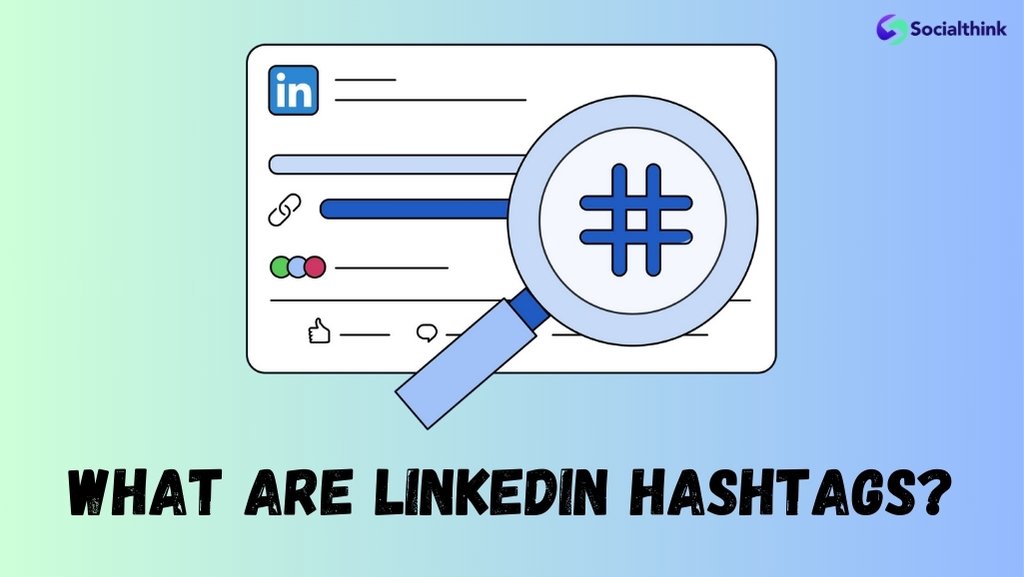
LinkedIn hashtags are keywords or phrases preceded by the “#” symbol, used to categorize and organize content on the platform. They help users discover relevant content, join conversations, and connect with like-minded professionals.
By including hashtags in your LinkedIn profile, posts, and business pages, you can make your content more discoverable to users searching for specific topics or industries, making them an important aspect of successful LinkedIn content.
How to Add Hashtags to LinkedIn Profile?
Adding hashtags to your LinkedIn profile is a simple process that can significantly improve your visibility on the platform.
Here’s how to do it:
- Go to your LinkedIn profile and click on the “Edit” button.
- Scroll down to the “About” section and click on the pencil icon to edit.
- In the “About” text box, include relevant hashtags that describe your skills, expertise, and industry.
- Place the hashtags at the end of your “About” section, separated by spaces.
- Save your changes.
How to Add Hashtags to a LinkedIn Business Page?
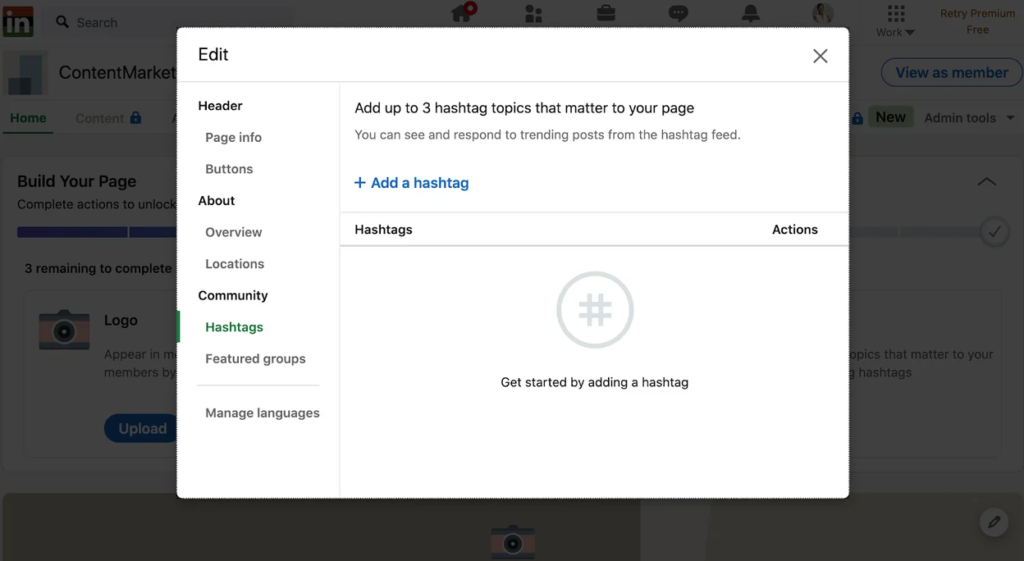
Adding hashtags to your LinkedIn business page is similar to adding them to your personal profile. Here’s how:
- Go to your LinkedIn business page and click on the “Edit Page” button.
- Scroll down to the “Description” section and click on the pencil icon to edit.
- In the “Description” text box, include relevant hashtags that represent your business, industry, and target audience.
- Place the hashtags at the end of your business page description, separated by spaces.
- Save your changes.
How to Add Hashtags to LinkedIn Posts?
Including hashtags in your LinkedIn posts is an effective way to expand your reach and engage with a wider audience.
Here’s how to add hashtags to your LinkedIn posts:
- Start creating a new post on LinkedIn.
- In the post text box, write your content as usual.
- At the end of your post, include relevant hashtags that relate to the topic of your post, your industry, or your target audience.
- Separate each hashtag with a space.
- Publish your post.
Should I use Hashtags on LinkedIn?

Using hashtags on LinkedIn offers several benefits for professionals and businesses looking to increase their visibility and engage with their target audience.
Some of the key advantages include:
- Increased discoverability: Hashtags make your content more discoverable to users searching for specific topics or industries.
- Expanded reach: By using relevant hashtags, your content can reach a wider audience beyond your immediate network.
- Targeted engagement: Hashtags help you connect with users who are interested in the same topics, leading to more meaningful interactions and potential collaborations.
- Improved brand awareness: Consistently using branded or industry-specific hashtags can help increase your brand’s visibility and establish your expertise in your field.
- Joining relevant conversations: Hashtags allow you to join and contribute to ongoing discussions, helping you build relationships and showcase your knowledge.
How To Follow Hashtags on LinkedIn?
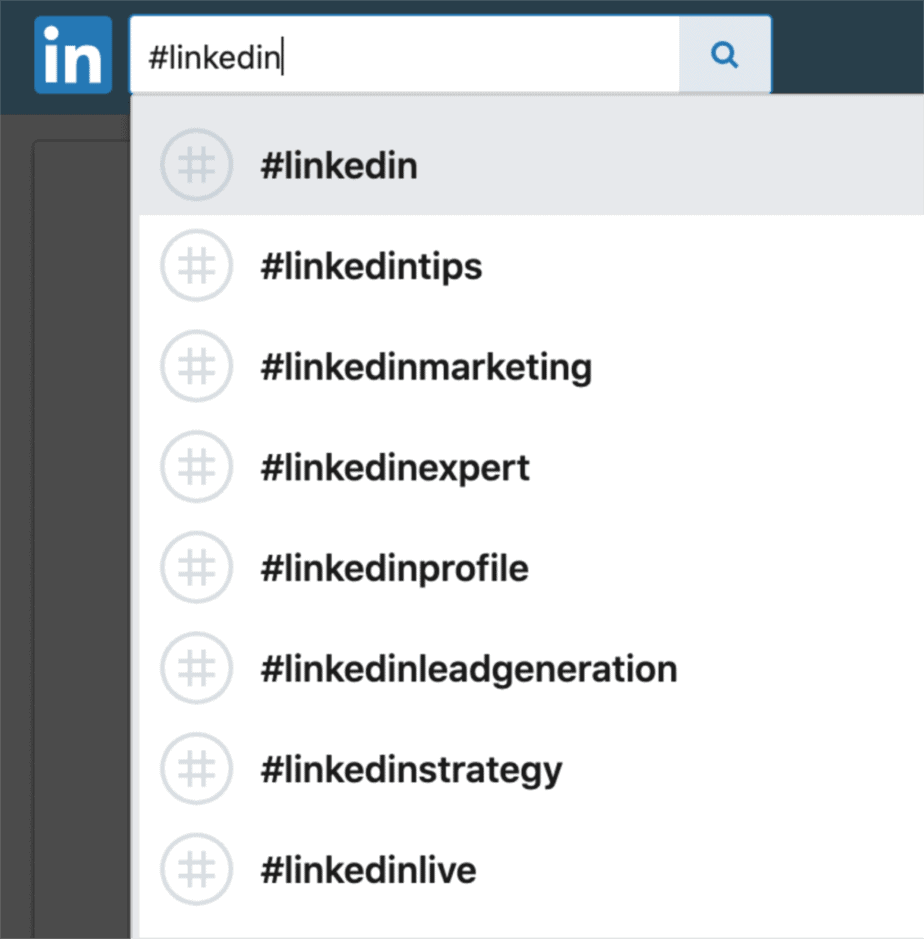
Following hashtags on LinkedIn is a great way to stay updated on the latest trends, news, and conversations in your industry.
Here’s how to follow hashtags on LinkedIn:
- In the LinkedIn search bar, type in the hashtag you want to follow (e.g., #digitalmarketing).
- Click on the hashtag in the search results to view the hashtag feed.
- On the hashtag feed page, click the “Follow” button to start following the hashtag.
- Repeat the process for any other hashtags you want to follow.
Once you follow a hashtag, LinkedIn will display relevant content from that hashtag in your feed, keeping you informed and engaged with the topics that matter most to you and your business.
Researching and Selecting the Right Hashtags for Your Profile & Content

Choosing the right hashtags is important for the success of your LinkedIn hashtag strategy.
Here are some tips to help you research and select the most effective hashtags for your content:
1. Use LinkedIn’s Hashtag Suggestions
When creating a post, LinkedIn offers hashtag suggestions based on your content. These suggestions can be a good starting point for finding relevant hashtags. However, don’t rely solely on these suggestions, as they may not always be the most effective for your specific goals.
2. Research Industry-Specific Hashtags
Identify hashtags that are commonly used in your industry or niche. Look at the hashtags used by influencers, thought leaders, and competitors in your field. Engaging with industry-specific hashtags can help you reach a more targeted audience and establish your expertise.
3. Use Popular Hashtags
Popular hashtags are those with a high number of followers and posts. Using popular hashtags can increase your content’s visibility and help you reach a broader audience. However, be cautious not to overuse them, as your content may get lost in the noise.
4. Use Long-Tail Keywords
Long-tail hashtags are more specific and targeted than broad, popular hashtags. They may have less competition, making it easier for your content to stand out. Use long-tail hashtags that are highly relevant to your content and target audience.
5. Create Your Own Branded Hashtag
Develop a unique, branded hashtag for your business or personal brand. Encourage your followers and employees to use this hashtag when sharing content related to your brand. This can help increase brand awareness and make it easier for users to find content associated with your company.
How Many LinkedIn Hashtags Should I Use?
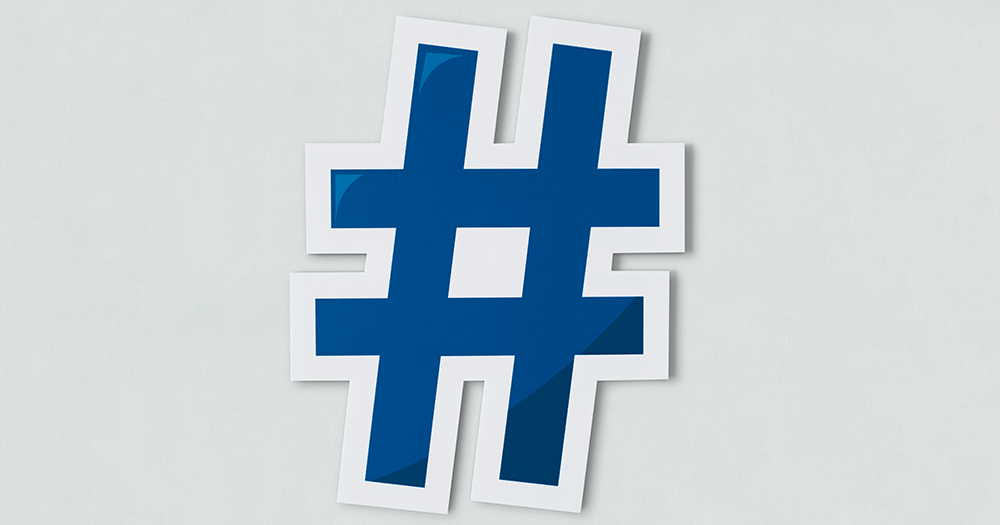
LinkedIn recommends using no more than 3-5 hashtags per post. Using too many hashtags can make your content appear spammy and may negatively impact your engagement rates. Focus on using a few highly relevant hashtags that accurately represent your content and target audience.
LinkedIn Hashtag Mistakes to Avoid
To ensure your LinkedIn hashtag strategy is effective, avoid these common mistakes:
- Overusing hashtags: Stick to the recommended 3-5 hashtags per post to maintain a professional appearance.
- Using irrelevant hashtags: Only use hashtags that are directly related to your content and target audience.
- Neglecting to research hashtags: Take the time to research and select the most effective hashtags for your goals.
- Failing to engage with hashtag communities: Actively participate in conversations and engage with content using your target hashtags to build relationships and increase visibility.
- Ignoring hashtag performance: Use LinkedIn Analytics to track the performance of your hashtags and adjust your strategy accordingly.
Best Practices For Using Hashtags on LinkedIn

To maximize the impact of your LinkedIn hashtag strategy, follow these best practices:
1. Use Hashtags Sparingly
As mentioned earlier, limit your hashtag use to 3-5 per post. This helps maintain a professional appearance and ensures your content doesn’t come across as spammy.
2. Use Relevant Hashtags
Only use hashtags that are directly related to your content and target audience. Irrelevant hashtags can lead to low engagement and may even harm your credibility.
3. Place Hashtags Strategically
Include hashtags at the end of your post or naturally within the body of your content. Avoid placing hashtags in the middle of sentences, as this can disrupt the flow of your message.
4. Use Capitalization For Readability
Capitalize the first letter of each word in a multi-word hashtag to improve readability.
For example, use #SocialMediaMarketing instead of #socialmediamarketing.
5. Keep Hashtags Short and Simple
Opt for concise, easy-to-remember hashtags that accurately represent your content. Avoid using overly long or complicated hashtags, as they may be difficult for users to remember or search for.
LinkedIn Trending Hashtags

Staying up-to-date with trending hashtags on LinkedIn can help you join popular conversations and increase your visibility on the platform.
Where Do I Find Trending LinkedIn Hashtags?
To find trending hashtags on LinkedIn, follow these steps:
- Click on the search bar at the top of the LinkedIn homepage.
- In the search bar, type in a keyword related to your industry or topic of interest.
- Click on the “Content” tab in the search results.
- On the left sidebar, click on “Hashtags” to view the most popular hashtags related to your search term.
- Explore the trending hashtags and consider including them into your content strategy, if relevant.
How to Remove Hashtags on Linkedin Profile?

If you want to remove hashtags from your LinkedIn profile, simply follow these steps:
- Go to your LinkedIn profile and click on the “Edit” button.
- Scroll down to the “About” section and click on the pencil icon to edit.
- Locate the hashtags you want to remove and delete them from the text.
- Save your changes.
Remember, while removing hashtags from your profile may declutter your “About” section, it can also reduce your visibility in hashtag-based searches.
FAQ’s:
How Many Hashtags Should I Add to my LinkedIn Profile?
LinkedIn recommends using no more than 3-5 hashtags in your profile’s “About” section. This helps maintain a professional appearance and ensures your profile doesn’t appear spammy.
Can I Create my Own Hashtag For LinkedIn?
Yes, you can create your own branded hashtag for your business or personal brand. Encourage your followers and employees to use this hashtag when sharing content related to your brand to increase brand awareness and make it easier for users to find your content.
Do Hashtags Really Increase my Profile’s Visibility?
Yes, using relevant hashtags in your LinkedIn profile can significantly increase your visibility on the platform. Hashtags make it easier for users to discover your profile when searching for specific topics or industries.
How Often Should I Update the Hashtags on my Profile?
Update the hashtags on your LinkedIn profile periodically to ensure they remain relevant to your current skills, expertise, and industry trends. Consider reviewing and updating your hashtags every 3-6 months or whenever you experience significant changes in your professional life.
Can Using Too Many Hashtags Negatively Affect My Visibility?
Yes, using too many hashtags in your LinkedIn profile or posts can negatively impact your visibility and engagement rates. Stick to the recommended 3-5 hashtags per post and profile section to maintain a professional appearance and avoid appearing spammy.
Are There Any Hashtags I Should Avoid Using on LinkedIn?
Avoid using hashtags that are irrelevant to your content, industry, or target audience. Also, steer clear of hashtags that are overly promotional, spammy, or controversial, as these can harm your credibility and professional image on the platform.
Conclusion
Hashtags are an excellent way to boost your visibility, connect with your desired audience, and participate in meaningful discussions on LinkedIn.
Knowing how to properly use hashtags in your profile, posts, and business pages, along with implementing best practices for finding and choosing the most suitable hashtags, can significantly improve your LinkedIn presence.
Use hashtags judiciously, ensure they are pertinent, and interact with hashtag communities to get the most out of your LinkedIn hashtag strategy.
These tips and tricks will help you master LinkedIn hashtags and accomplish your professional objectives on the platform, making you a LinkedIn hashtag expert in no time.
Other helpful LinkedIn resources from Social Think:
- Are LinkedIn Ads Worth It?
- LinkedIn Marketing
- Are LinkedIn Messages Private?
- LinkedIn Weekly Invitation Limit
- LinkedIn Photo Resizer
- Can People See Who Viewed Their LinkedIn Profile?
- What is a LinkedIn Address?
- How Do I Tag Someone on LinkedIn?
- How to Delete a Message in LinkedIn
- How Do I Delete My LinkedIn Account?
- What Does the Green Dot Mean on LinkedIn?
- How to Post Carousels on LinkedIn
- LinkedIn Carousel Ad Examples







